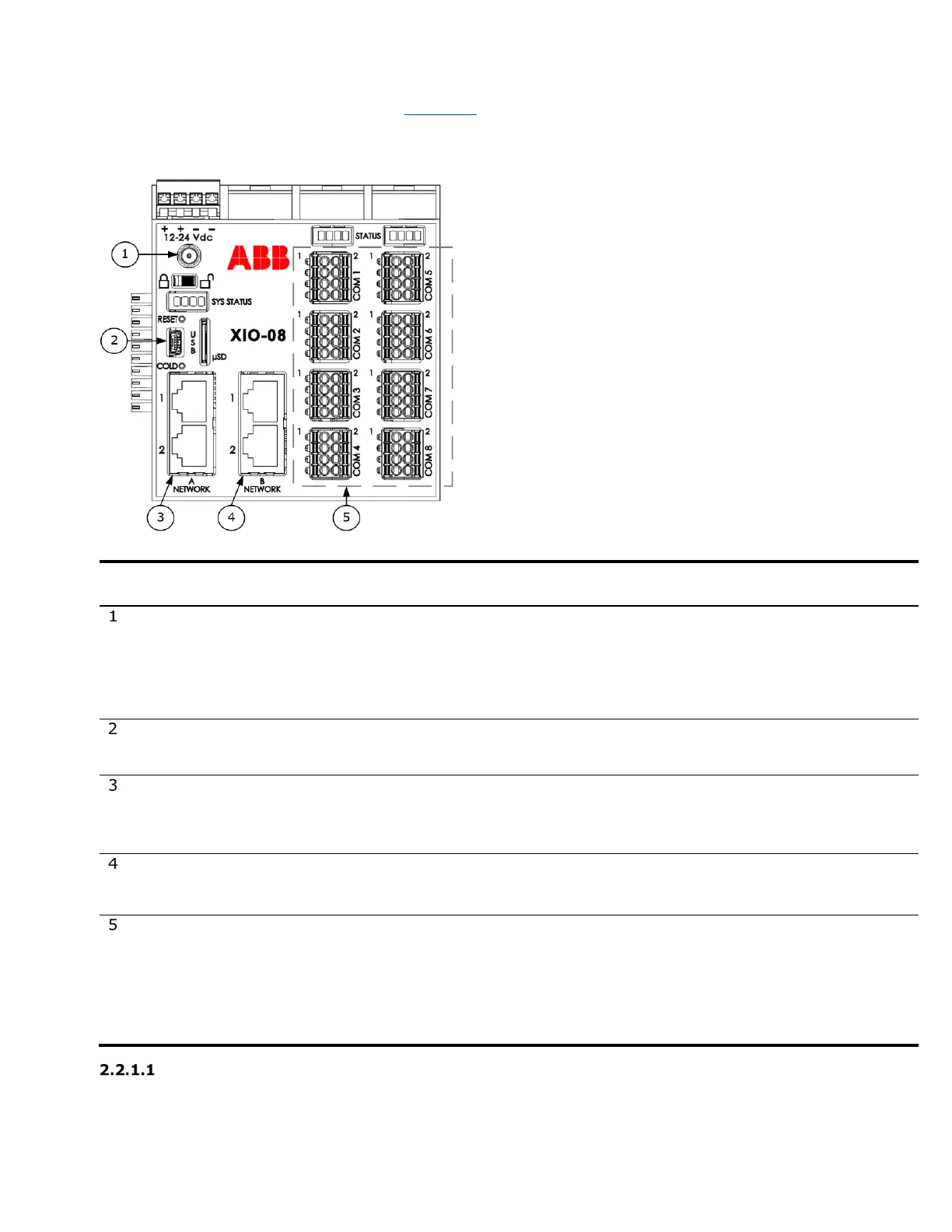XIO USER MANUAL | 2106424MNAB | 17
The XIO has several communication ports. Figure 2-5
illustrates the ports and communication expansion
interfaces for the XIO-08. Models differ on the number of COM ports, but the other ports are the same on
all models.
Figure 2-5: Communication ports (XIO-08)
Legend: Communication ports (data speed and use)
type
Data transfer rate (port speed)
/Bluetooth
for Wireless
Antenna
(optional)
54 Mbps over Wi-Fi maximum
3 Mbps over Bluetooth. Actual
throughput-rate will be less
depending on number of devices
connected, distance and obstacles
between device antennas.
Local communication over Wi-Fi
or Bluetooth. XIO can be a Wi-Fi
client or Wi-Fi Access point.
Type Mini B
Supports USB 2.0 full speed mode
and high-speed mode
Local communication (high-
speed serial local operator
interface)
A Network 1, 2
10/100 Mbps Full Duplex (auto-
negotiable, not user-configurable)
Connection to the corporate
network for data collection and
local connection
B Network 1, 2
Realtime data communication
between XIO and RMC
communication
COM 1 - COM 8
Terminal
connector
(8 POS),
spring-cage
termination
Baud Rate: 2,400 to 115,200 bps
Manually configurable from the user
interface
XIO-04 and XIO-08 only. The
XIO-00 does not support serial
(COM) ports.
Remote or local serial
communication configurable for
either RS-232, RS-422 or RS-
485
Serial communication ports (XIO-04 and XIO-08 only)
COM 1 to COM 8 are software-configurable for serial (RS-232, RS-485, or RS-422) communication
between the XIO and external measurement equipment such as pressure or temperature transmitters.
