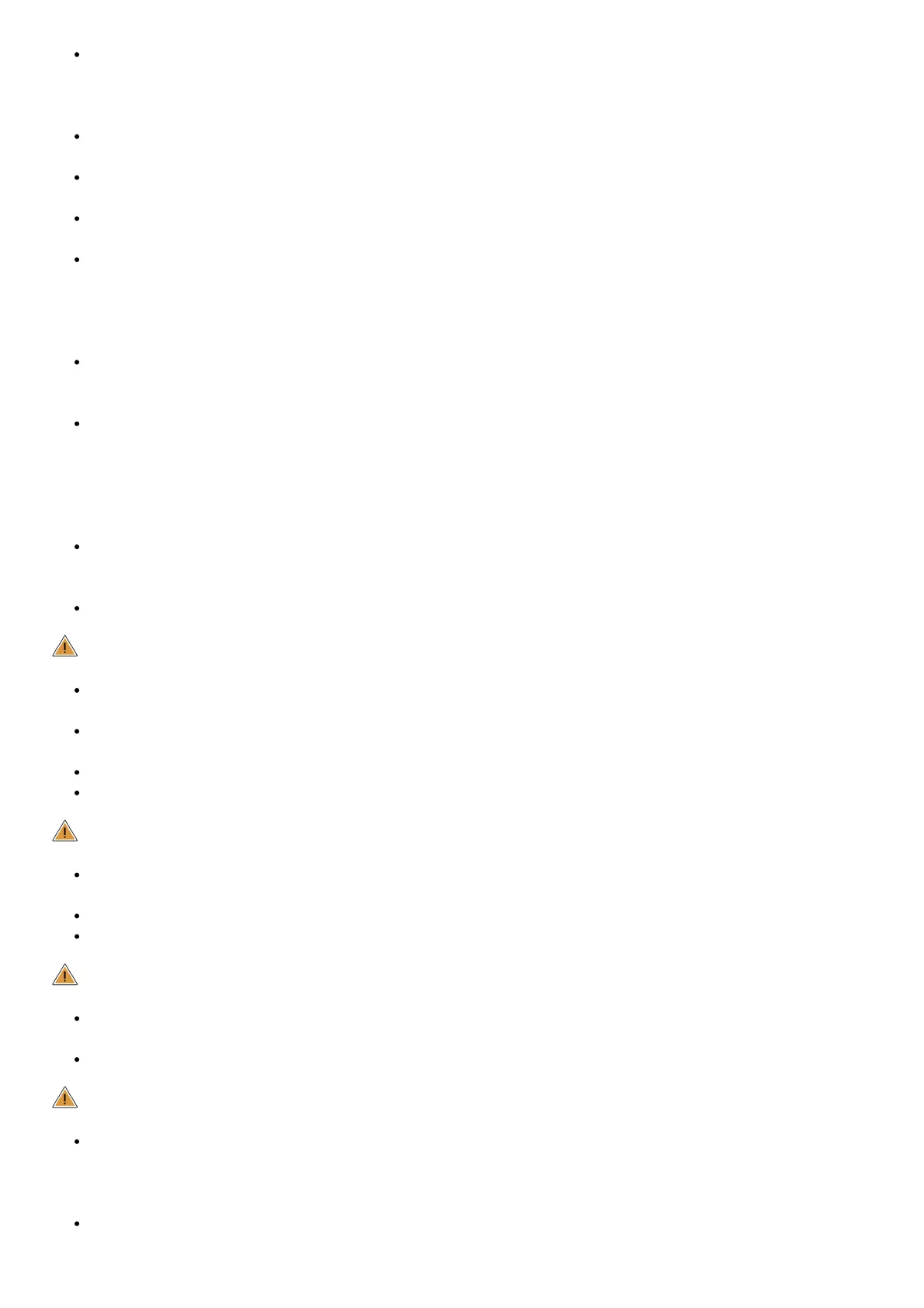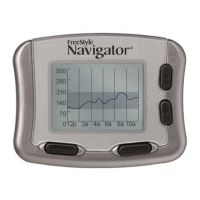Wash application site on the back of your upper arm using a plain soap, dry, and then clean with an alcohol
wipe. This will help remove any oily residue that may prevent the Sensor from sticking properly. Allow site to air
dry before proceeding. Carefully preparing the site according to these instructions will help the Sensor stay on
your body for the full 14 day wear period and help prevent it from falling off early.
The Sensor can be worn for up to 14 days. Remember to always have your next Sensor available before your
current one ends so you can keep getting your glucose readings.
You must scan the Sensor to get your real-time current glucose level as the App will not provide this information
without a scan.
In the event that your Sensor stops working and you do not have another Sensor readily available, you must
use an alternate method to measure your glucose levels and inform your treatment decisions.
The System is designed to detect certain conditions which may occur where the Sensor is not working as
intended and shut it off, telling you to replace your Sensor. This may occur if the Sensor gets knocked off from
the skin or if the System detects that the Sensor may not be performing as intended. Contact Customer Service
if you receive a Replace Sensor message before the end of the 14 day wear period. Customer Service is
available at 1-855-632-8658 7 Days a Week from 8AM to 8PM Eastern Standard Time.
Some individuals may be sensitive to the adhesive that keeps the Sensor attached to the skin. If you notice
significant skin irritation around or under your Sensor, remove the Sensor and stop using the System. Contact
your health care professional before continuing to use the System.
Intense exercise may cause your Sensor to loosen due to sweat or movement of the Sensor. If the Sensor is
becoming loose or if the Sensor tip is coming out of your skin, you may get no readings or unreliable low
readings. Remove and replace your Sensor if it starts to loosen and follow the instructions to select an
appropriate application site. Do not attempt to reinsert the Sensor. Contact Customer Service if your Sensor
becomes loose or falls off before the end of the wear period. Customer Service is available at 1-855-632-8658 7
Days a Week from 8AM to 8PM Eastern Standard Time.
Do not reuse Sensors. The Sensor and Sensor Applicator are designed for single use. Reuse may result in no
glucose readings and infection. Not suitable for re-sterilization. Further exposure to irradiation may cause
unreliable low results.
If a Sensor breaks inside your body, call your health care professional.
How to Store the Sensor Kit:
Store the Sensor Kit between 36 °F and 82 °F. Storage outside of this range may cause inaccurate Sensor
glucose readings.
If you suspect that the temperature may exceed 82 °F (for example, in an un-airconditioned home in summer),
you should refrigerate your Sensor Kit. Do not freeze your Sensor Kit.
Store your Sensor Kit in a cool, dry place. Do not store your Sensor Kit in a parked car on a hot day.
Store the Sensor Kit between 10-90% non-condensing humidity.
When not to use the System:
Do NOT use if the Sensor Kit package, Sensor Pack, or Sensor Applicator appear to be damaged or already
opened due to risk of no results and/or infection.
Do NOT use if Sensor Kit contents are past expiration date.
Do NOT use if the Reader appears to be damaged due to risk of electric shock and/or no results.
What to know about the System:
The FreeStyle Libre 2 System is intended for use by a single person. It must not be used by more than one
person due to the risk of misinterpreting glucose information.
FreeStyle Libre 2 app and FreeStyle Libre 2 Readers do not share data.
What to know before you Apply the Sensor:
The Sensor Pack and Sensor Applicator are packaged as a set (separately from the Reader) and have the
same Sensor code. Check that the Sensor codes match before using your Sensor Pack and Sensor Applicator.
Do not use Sensor Packs and Sensor Applicators with different Sensor codes together as this will result in
incorrect glucose readings.
Wash application site on the back of your upper arm using a plain soap, dry, and then clean with an alcohol
wipe. This will help remove any oily residue that may prevent the Sensor from sticking properly. Allow site to air