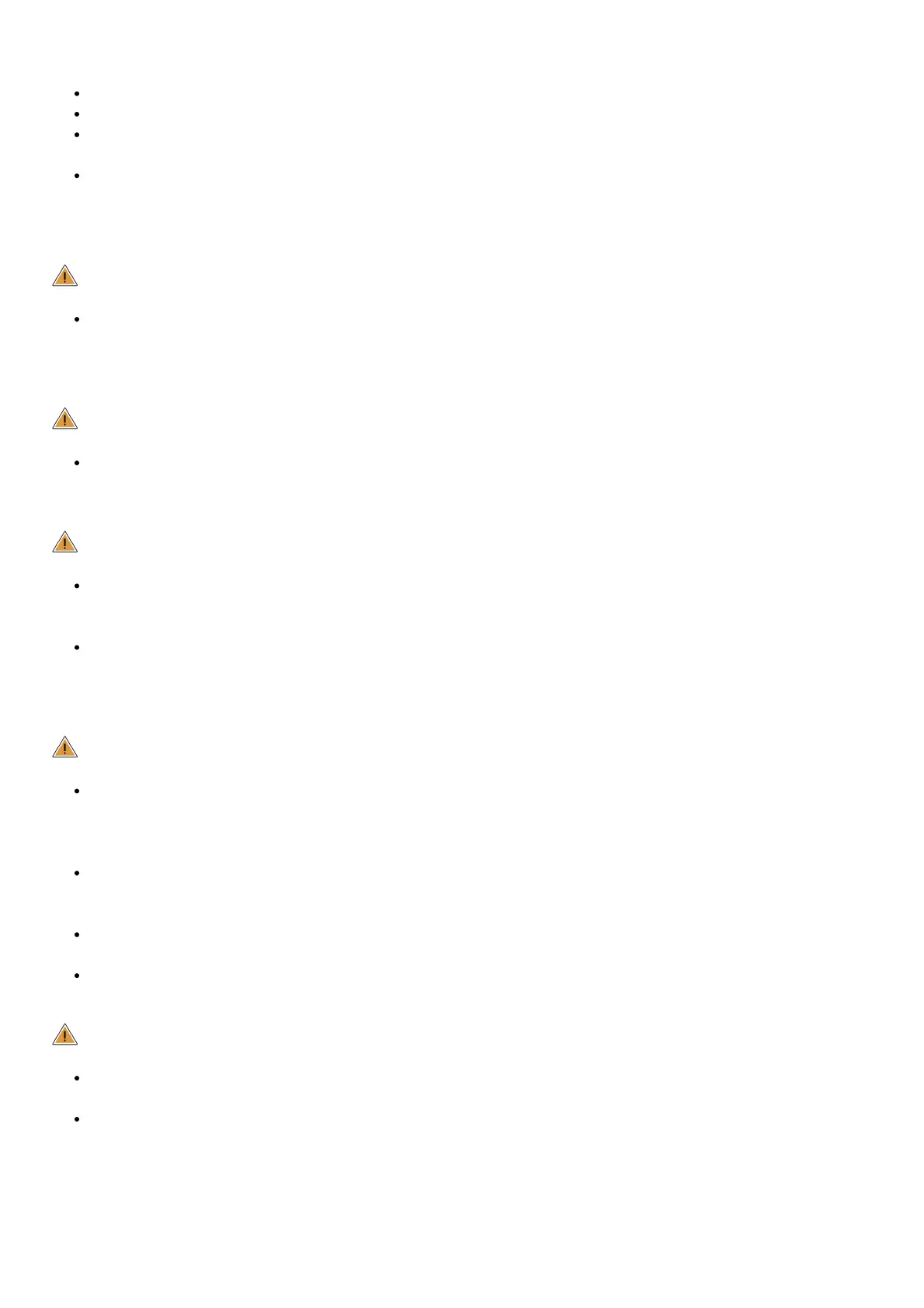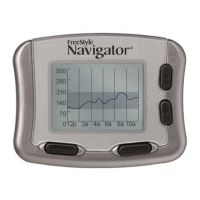dry before proceeding. Carefully preparing the site according to these instructions will help the Sensor stay on
your body for the full 14 day wear period and help prevent it from falling off early.
Clean hands prior to Sensor handling/insertion to help prevent infection.
Change the application site for the next Sensor application to prevent discomfort or skin irritation.
Only apply the Sensor to the back of the upper arm. If placed in other areas, the Sensor may not function
properly.
Select an appropriate Sensor site to help the Sensor stay attached to the body and prevent discomfort or skin
irritation. Avoid areas with scars, moles, stretch marks, or lumps. Select an area of skin that generally stays flat
during normal daily activities (no bending or folding). Choose a site that is at least 1 inch away from an insulin
injection site.
When is Sensor Glucose different from Blood Glucose:
Physiological differences between the interstitial fluid and capillary blood may result in differences in glucose
readings between the System and results from a fingerstick test using a blood glucose meter. Differences in
glucose readings between interstitial fluid and capillary blood may be observed during times of rapid change in
blood glucose, such as after eating, dosing insulin, or exercising.
What to know about X-Rays:
The Sensor should be removed prior to exposing it to an X-ray machine. The effect of X-rays on the
performance of the System has not been evaluated. The exposure may damage the Sensor and may impact
proper function of the device to detect trends and track patterns in glucose values during the wear period.
When to remove the Sensor:
If the Sensor is becoming loose or if the Sensor tip is coming out of your skin, you may get no readings or
unreliable readings, which may not match how you feel. Check to make sure your Sensor has not come loose.
If it has come loose, remove it, apply a new one, and contact Customer Service.
If you believe your glucose readings are not correct or are inconsistent with how you feel, perform a blood
glucose test on your finger to confirm your glucose. If the problem continues, remove the current Sensor, apply
a new one, and contact Customer Service. Customer Service is available at 1-855-632-8658 7 Days a Week
from 8AM to 8PM Eastern Standard Time.
What to know about the Reader’s Built-in Meter:
The FreeStyle Libre 2 Reader has a built-in blood glucose meter that is designed to be used only with FreeStyle
Precision Neo blood glucose test strips and MediSense Glucose and Ketone Control Solution. Using other test
strips with the Reader’s built-in meter will produce an error or cause the Reader’s built-in meter to not turn on or
start a test.
The Reader’s built-in meter does not have ketone testing functionality. The Reader’s built-in meter is not for use
on people who are dehydrated, hypotensive, in shock, or for individuals in hyperglycemic-hyperosmolar state,
with or without ketosis.
The Reader’s built-in meter is not for use on neonates, in critically-ill patients, or for diagnosis or screening of
diabetes.
See Using the Reader’s Built-in Meter section of User’s Manual for additional important information on the use
of the Reader’s built-in meter.
What to know about charging your Reader:
Be sure to select a location for charging that allows the power adapter to be easily unplugged. Do NOT block
access to the charger due to the potential risk of electrical shock.
The maximum surface temperature of the Reader and/or the power adapter could go as warm as 120 °F when
it’s charging or 117 °F during normal use. Under these conditions, do not hold the Reader or the power adapter
for five minutes or more. People with disorders of peripheral circulation or sensation should use caution at this
temperature.
Interfering Substances:
Taking ascorbic acid (vitamin C) supplements while wearing the Sensor may falsely raise Sensor glucose readings.