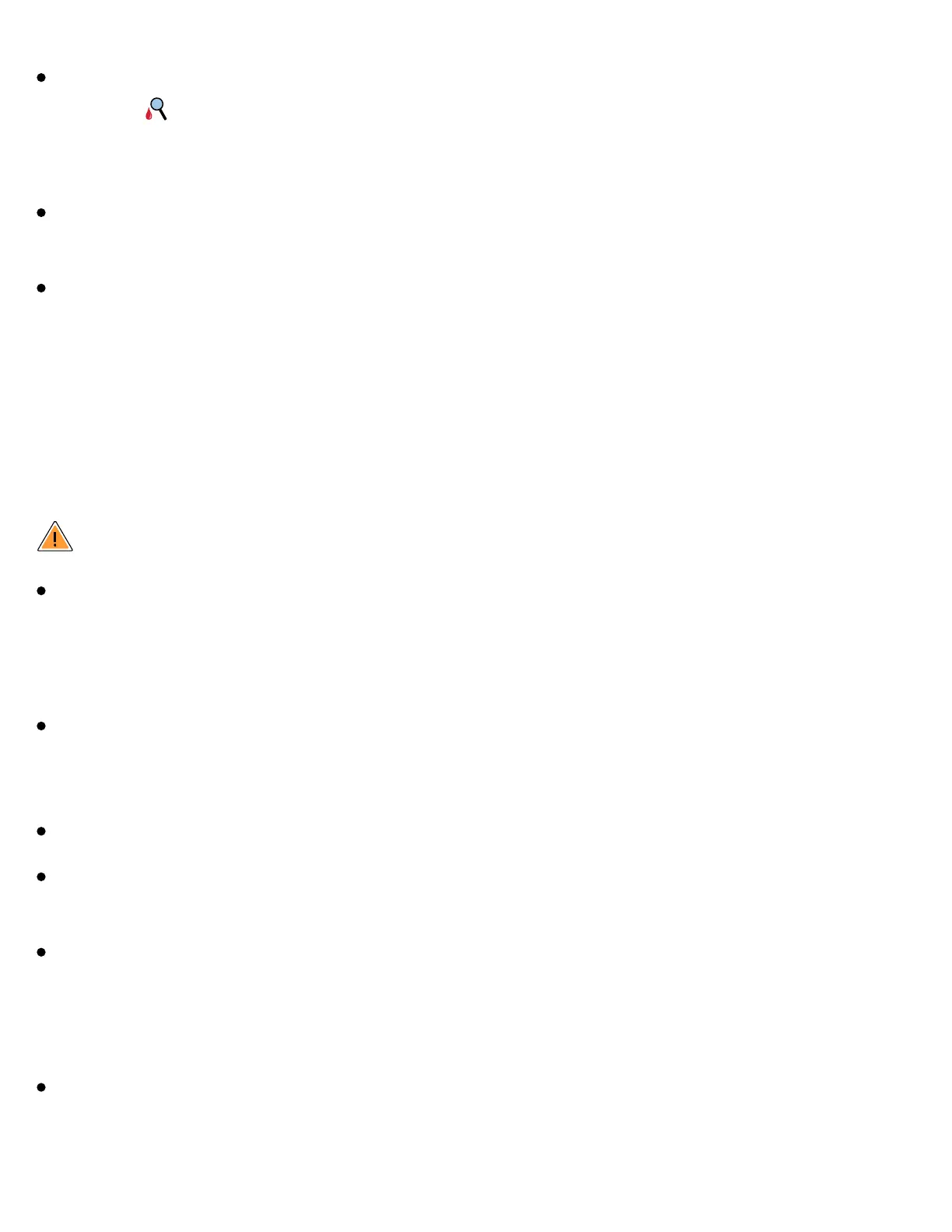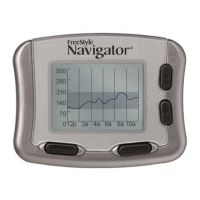Use your blood glucose meter to make diabetes treatment decisions when you
see the
symbol during the first 12 hours of wearing a Sensor, if your Sensor
glucose reading does not match how you feel, or if the reading does not include
a number.
You must have access to a blood glucose monitoring system as the App does not
provide one.
Choking hazard: The System contains small parts that may be dangerous if
swallowed.
Cautions and Limitations
Below are important cautions and limitations to keep in mind so you can use the
System safely. They are grouped into categories for easy reference.
What to know about App Alarms:
For you to receive alarms, your phone should be within 33 feet of you at all
times. The transmission range is 33 feet unobstructed. If you are out of range,
you may not receive alarms. If you want to receive the App's optional alarms,
make sure these are turned on.
Do not force close the App. The App must be running in the background to
receive alarms. If you force close the App you will not receive alarms. Re-open
the App to ensure you will receive alarms.
If you restart your phone, open your App to make sure it’s working properly.
The App will ask for phone permissions which are needed to receive alarms.
Allow these permissions when requested.
Check to make sure that you have the correct phone settings and permissions
enabled. If your phone is not configured properly, you will not be able to use the
App, so you will not receive alarms or be able to check your glucose. In the
phone settings for the App under Notifications, keep Allow Critical Alerts ON.
If you adjust the phone ringer volume to silent or use the phone Do Not Disturb
setting, keep ‘Override Do Not Disturb’ setting in the App ON for Low Glucose,
High Glucose, and Signal Loss Alarms to ensure you receive audible alarms.