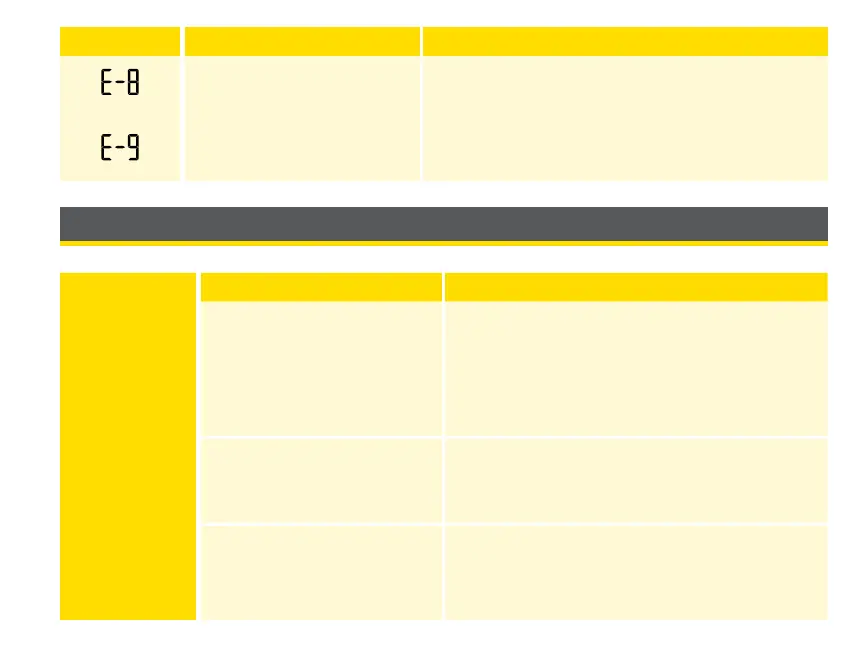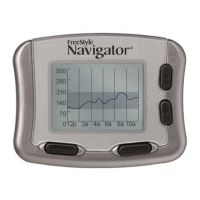37
Message What It Means What To Do
or
Meter error 1. Turn o the meter.
2. Repeat the previous testing steps.
3. If the error reappears, contact Customer Service.
Troubleshooting
What It Means What To Do
The meter
does not enter
test mode
after inserting
a test strip.
Test strip is not inserted
correctly or fully into the
meter
1. With the contact bars (3 black lines) facing
up, insert the test strip into the meter until it
stops. This turns on the meter.
2. If the meter still does not enter test mode,
contact Customer Service.
No battery is installed
Battery is installed incorrectly
1. Install battery with (+) facing up.
Dead battery 1. Replace battery. Reset date and time, if
necessary.
