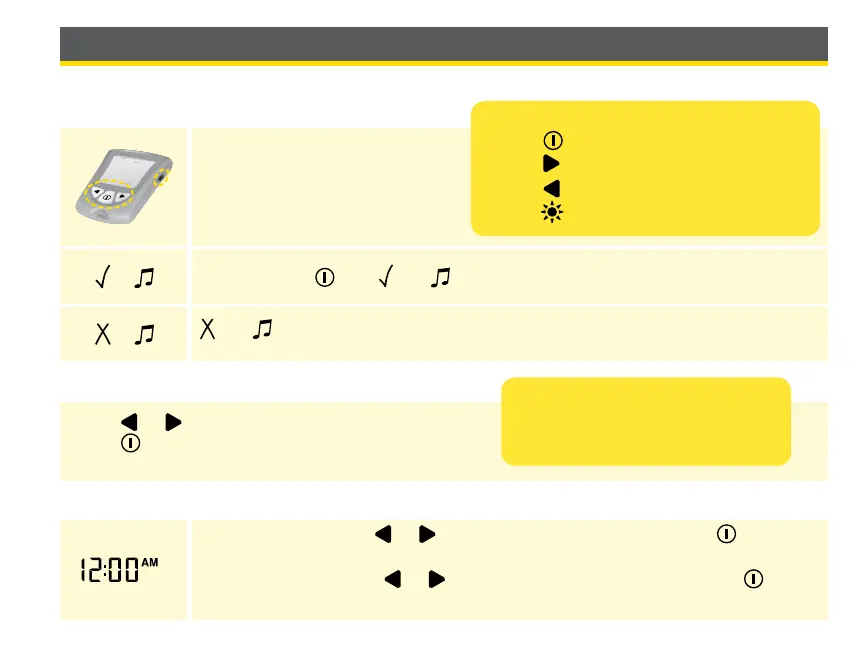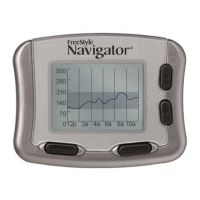3
Setting Up the Meter
Enter Setup Mode
Start with the meter o (no test
strip inserted).
Press and hold until and appear. This indicates the beeper is turned on.
and indicate the beeper is turned o.
Beeper
Press or to change the beeper setting.
Press
to save the beeper setting and move
to set time.
Time
The hour ashes. Press or until the correct hour appears. Press to save
the hour and to move to set minutes.
The minutes ash. Press or until the correct minutes appear. Press to
save the minutes and to move to set date.
Commands
• Press to move between setup displays
• Press to move forward
• Press to go back
• Press to turn display light On and O
The beeper sounds when:
• The test countdown starts
• The test countdown ends
