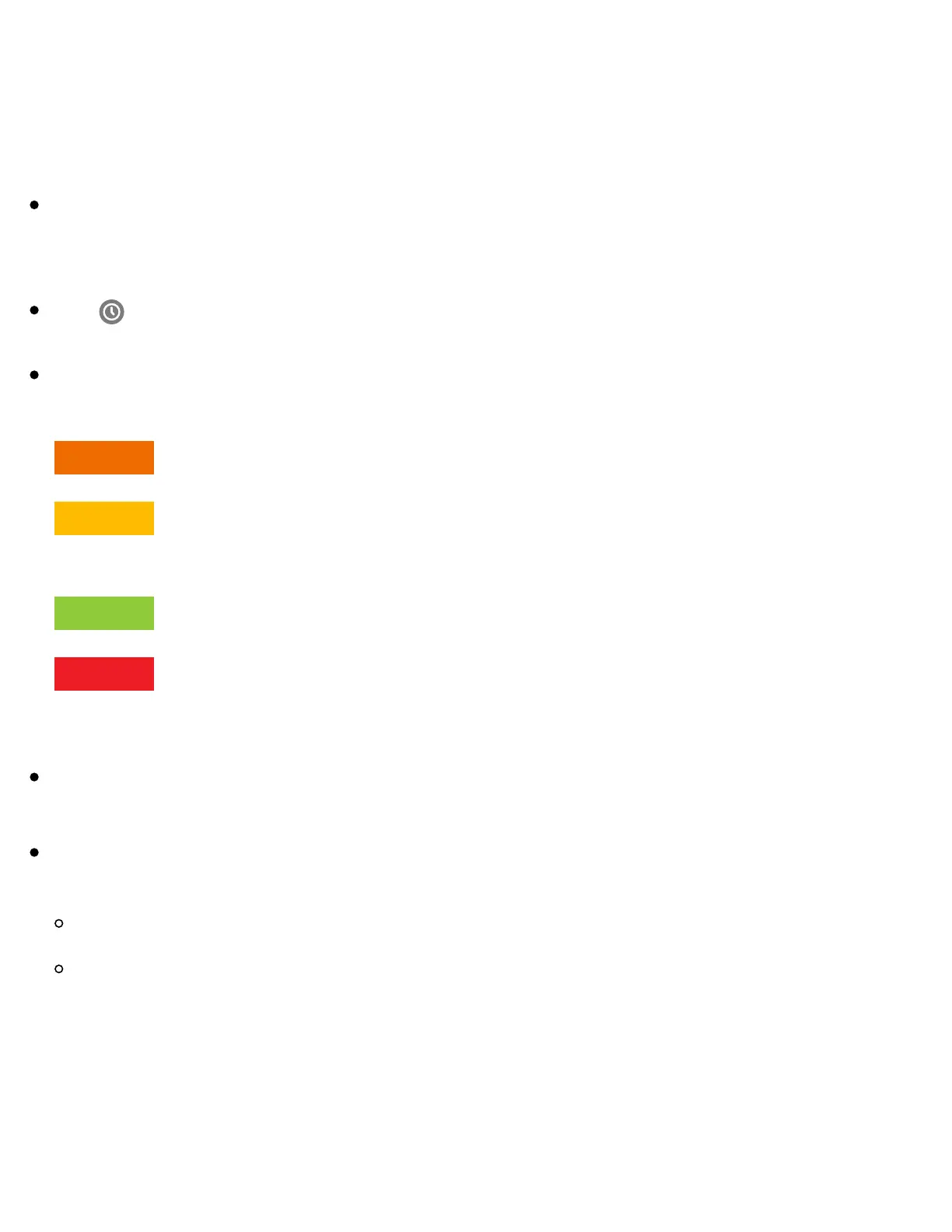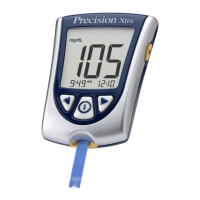Glucose Graph – Graph of your current and stored glucose readings
Note:
The graph displays glucose readings above 350mg/dL as 350mg/dL. For
consecutive readings above 350mg/dL, a line is displayed at 350mg/dL. The
Current Glucose number can be as high as 500mg/dL.
The symbol may appear, indicating the phone's time was changed.
Your current glucose value determines the background colour on the Home
Screen:
High glucose (above 250mg/dL)
Between the Target Glucose Range and high or low glucose
level
Within the Target Glucose Range
Low glucose (below 70mg/dL)
If you are not receiving glucose readings you will not receive Low or High
Glucose Alarms.
In order for the FreeStyle Libre 3 app to share data with other connected apps,
please do the following:
Enable Wi-Fi or mobile service.
Disable Low Data mode.
Understanding Your Glucose Readings
Glucose Trend Arrow