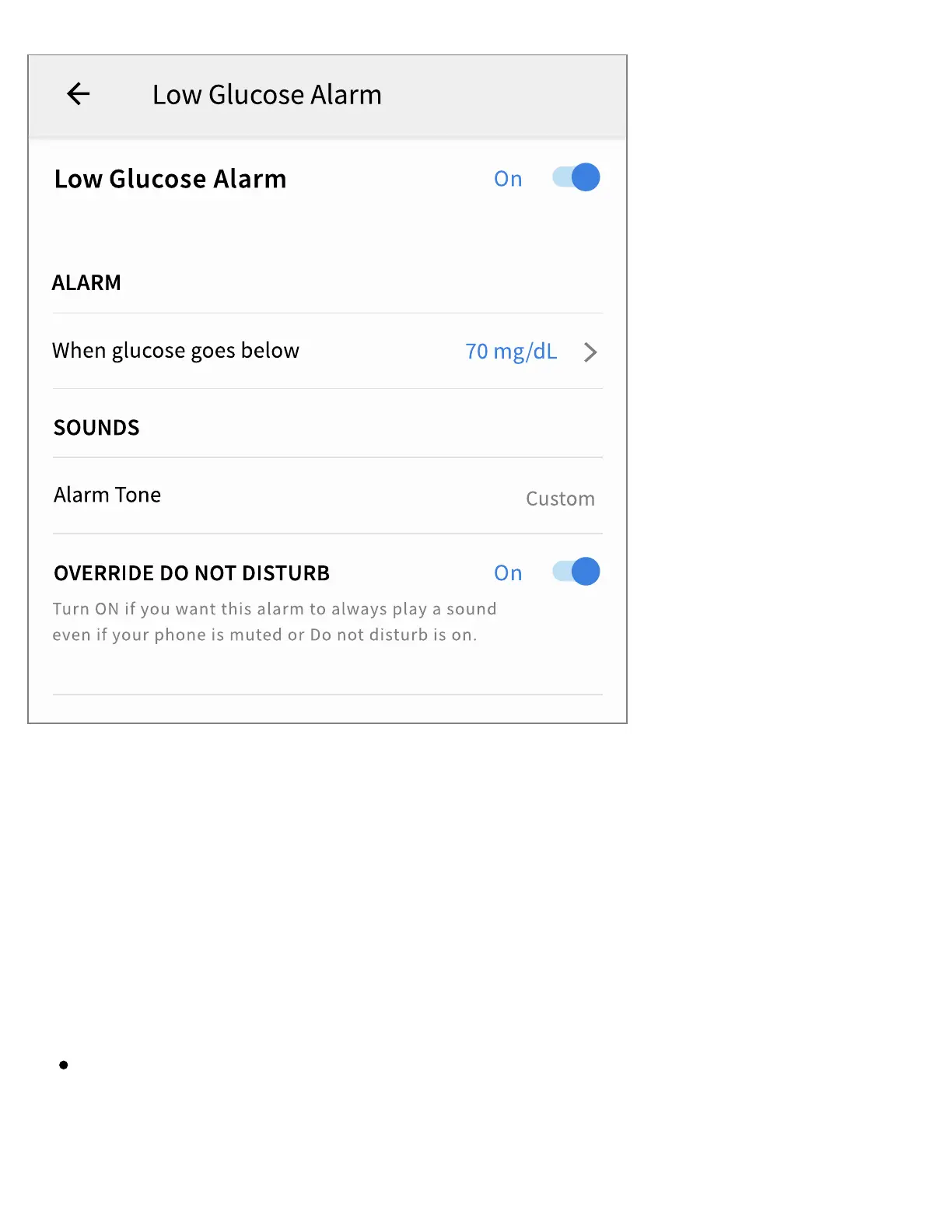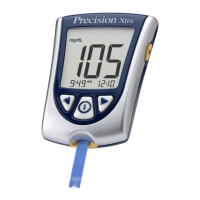High Glucose Alarm
1. The High Glucose Alarm is o" by default. Tap the slider to turn the alarm on.
2. If the alarm is on, you will be notified when your glucose rises above the alarm
level, which is initially set to 250mg/dL. Tap to change this value between
120mg/dL and 400mg/dL. Tap SAVE.
3. Choose the sound for this alarm. Volume and vibration will match your phone
settings. Tap SAVE.
4. To override your phone’s sound and vibration settings:
iPhone: Select whether to turn on Override Do Not Disturb for this alarm.
Turn ON if you want the alarm to always play a sound and appear on the lock
screen even if your phone is muted or Do Not Disturb is enabled on your
phone.