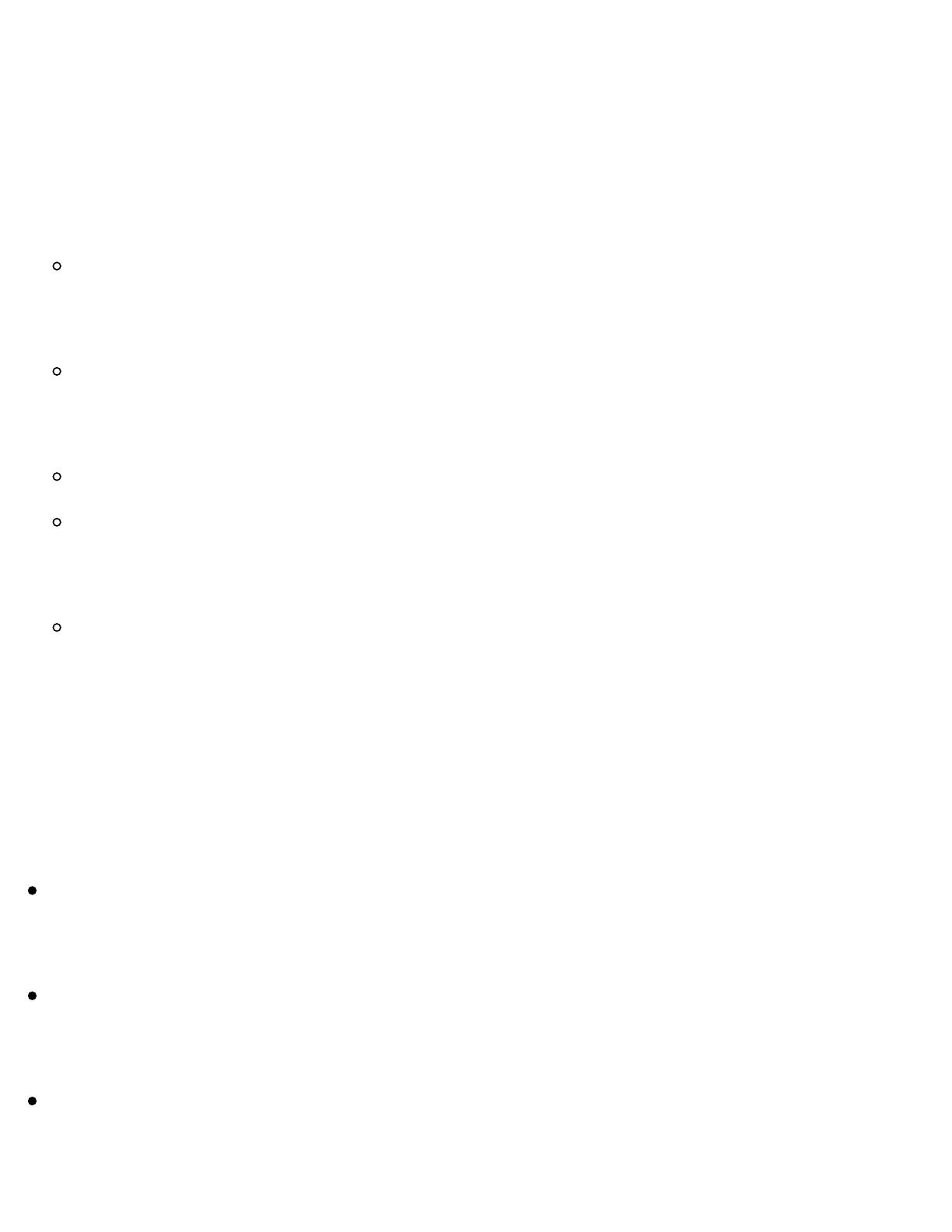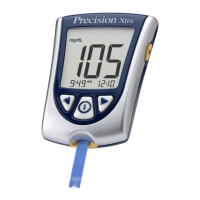Note: You must accept the App’s permission request for Do Not Disturb
access to use the Override Do Not Disturb feature. You can also enable the
Do Not Disturb access setting directly from the App's notification settings.
You should disconnect headphones or speakers from your phone when you
are not using them as you may not hear audio for alarms. If using
headphones, keep them in your ears.
If you are using peripheral devices connected to your phone, such as wireless
headphones or a smartwatch, you may receive alarms on only one device or
peripheral, not all.
Keep your phone well charged and turned on.
Disable your phone’s automatic operating system updates. After an operating
system update, open your App and check your device settings to make sure
it’s working properly.
Some operating system features may impact your ability to receive alarms.
For example, if you use an iPhone and the iOS Screen Time feature, add
FreeStyle Libre 3 to the list of always allowed apps to ensure that you receive
alarms or if you use an Android phone do not use the Android Digital
Wellbeing app.
Security Information
You are responsible for properly securing and managing your phone. If you
suspect an adverse cybersecurity event related to the FreeStyle Libre 3 app,
contact Customer Service.
Make sure that your phone and Sensor kit are kept in a safe place, under your
control. This is important to help prevent anyone from accessing or tampering
with the System.
The FreeStyle Libre 3 app is not intended for use on a phone that has been
altered or customised to remove, replace or circumvent the manufacturer’s
approved configuration or use restriction, or that otherwise violates the