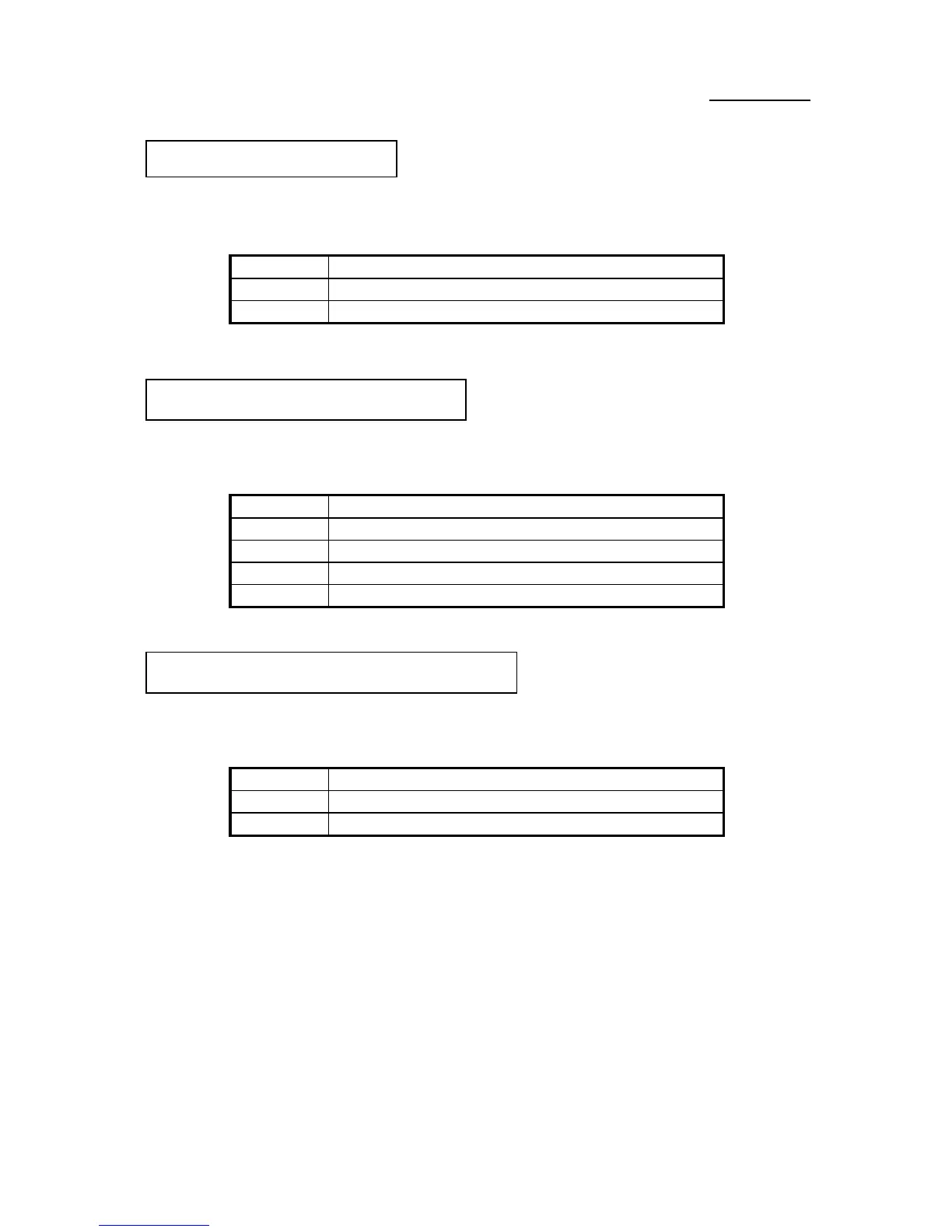Appendix AA-4
J6 - There is no specific orientation for pins 1
and 2. Insert the two-threads hardware reset connector into the correct pins of
connector on the mainboard.
Pin number Name of the signal or signification
1 Ground
2 Hardware Reset Signal
J6 - There is no specific orientation
for pin 11 to pin 14. Connect the four-threads speaker cable to the correct pins
of connector on the mainboard.
Pin number Name of the signal or signification
11 +5VDC
12 Ground
13 Ground
14 Sound Signal
J6 - There is not specific
orientation for pins 8 and 9. Connect the two-threads connector to the correct
pins of connector on the mainboard.
Pin number Name of the signal or signification
9 Anode terminal of Turbo LED
8 Cathode terminal of Turbo LED
H/W Reset connector:
Installing speaker connector:
Installing Turbo LED connector:
