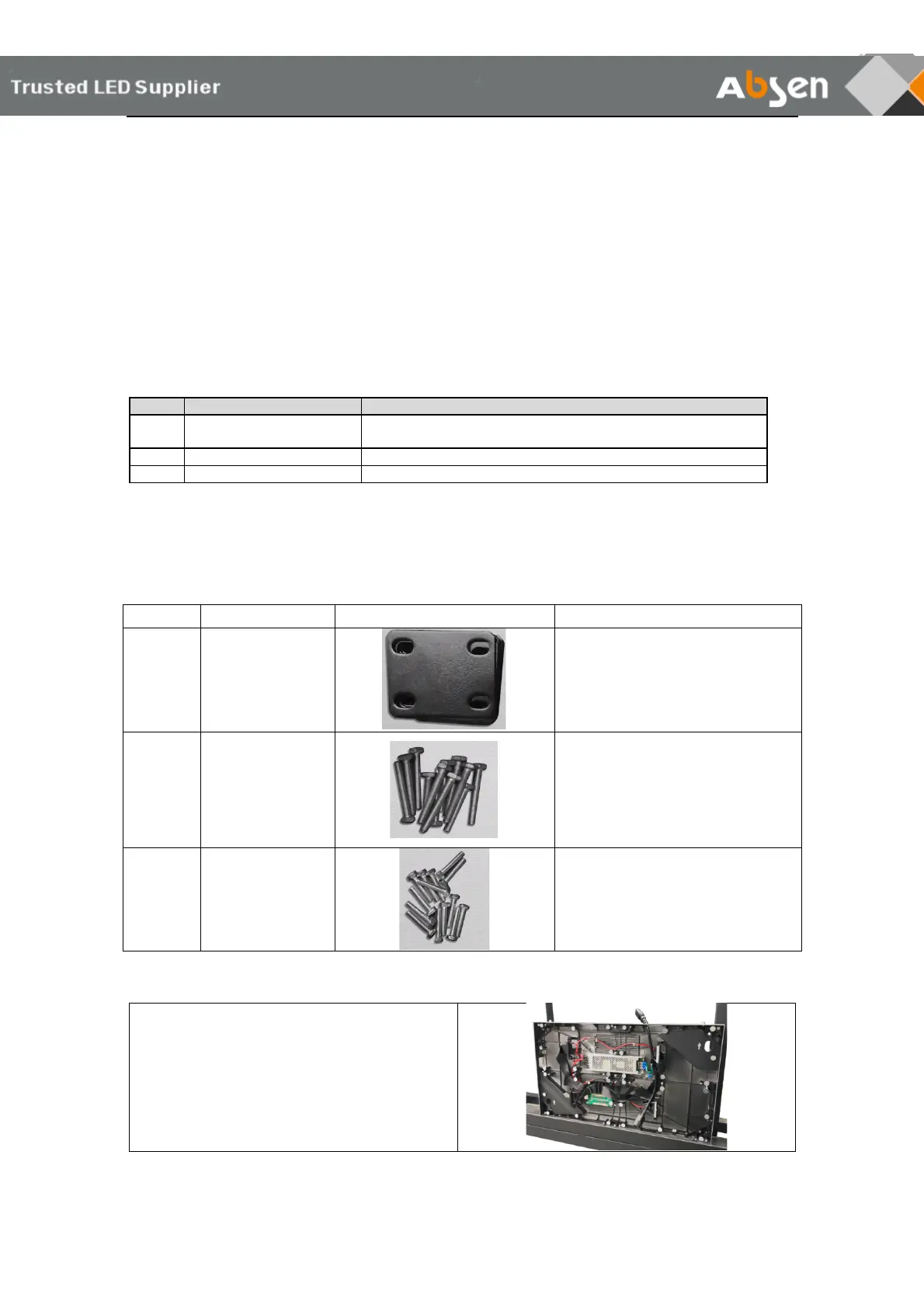KL II Series User Manual 16
fault phenomenon.
8. Module protection: During the installation of the LED module, the corners of the module should be
protected to avoid collisions causing the lights to fall off. Wear dust-free gloves during installation to avoid
staining the surface of the module with sweat or dust on your hands.
9. Display protection: In the process of installation and construction, a dust collector must be used to reduce
the concentration of dust. After construction, a clean canvas must be used to cover the lamp surface of the
large screen to prevent dust and corrosive gas from attacking the lamp beads.
4 PRODUCT INSTALLATION
Product installation type:
Ground stack installation
Install the LED cabinets on the steel structure with the
connecting plate
Wall-mounted installation
Use sub frames to install on the wall
Use hanging beams to install on the air frame or truss
4.1 Ground stack installation
KL II series ground stack installation accessories are as follows:
Used to fix the LED cabinet to the
steel structure
Used to fix the LED cabinet to the
steel structure
Connect and fix the cabinets
between top and bottom and left
and right
Front installation:
Step 1:
Take ou t t he KL II cabinet frame from the package
and install the first layer at the bottom
Note: install from the middle to both sides
