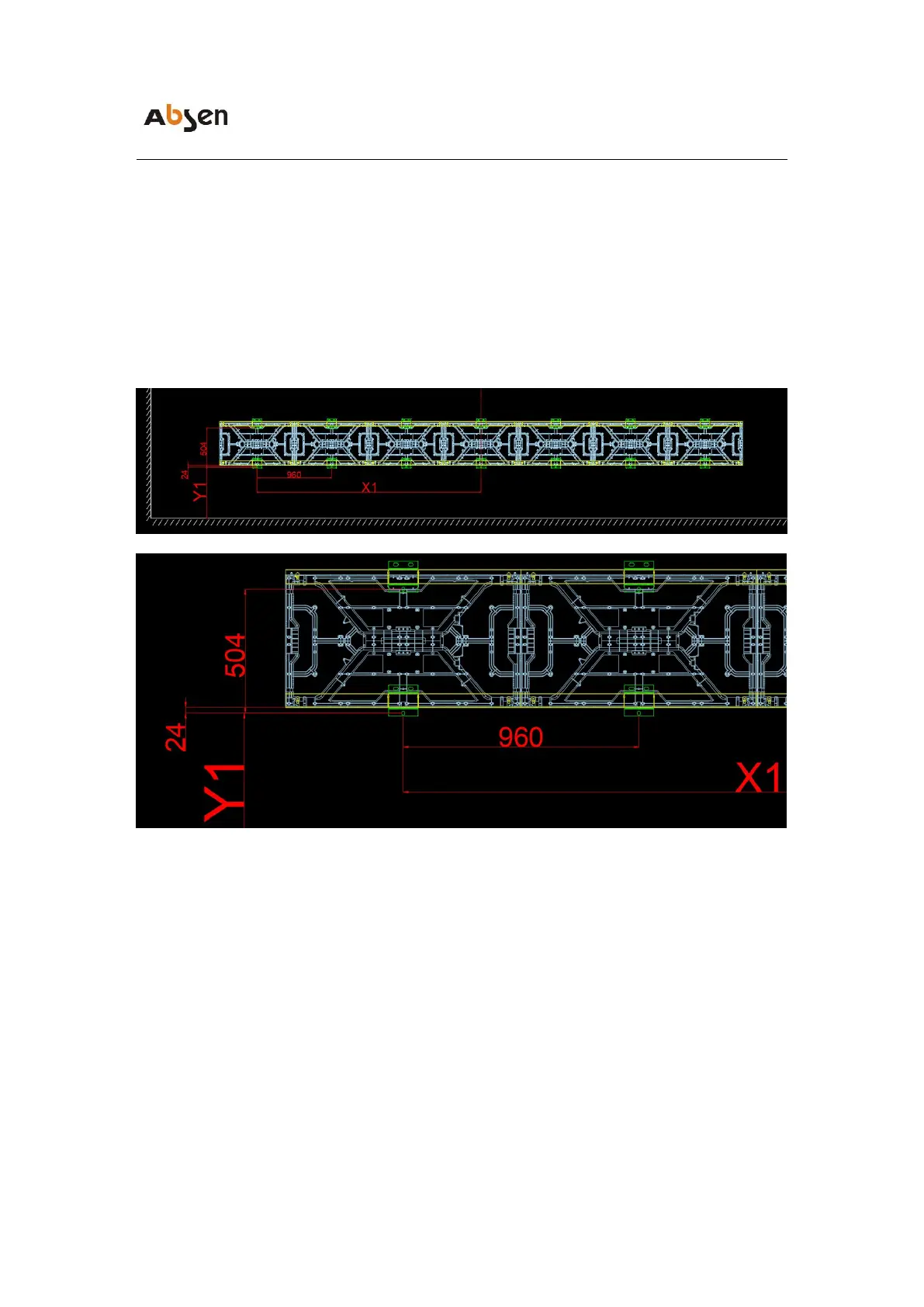NX Series Product User Manual
Center line of screen (composed of big cabinet, 960*540*43.5mm)
Install the pegs on the back of the cabinet and hang them into the holes corresponding to the horizontal bar
3.3.1.2 Installation steps:
1. Confirm the position of the wall connector:
When the screen is a row of cabinets:
When the cabinet has only one row, do not use vertical bars:
X1 calculation method: divide the screen length of the big cabinet by 2, then
subtract 480 (unit: mm);
Y1 calculation method: the distance from the screen to the ground minus 24
(unit: mm);
Note: The calculation units are all millimeters (mm), and the above is the
calculation method for big cabinets (the calculation methods for big cabinets
and small cabinets are different):
Y is the distance from the first wall connector on the lower left (the lowest hole)
to the ground;
X is the distance from the center line of the screen of the big cabinet to the
lower left Wall connector (the lowest hole);