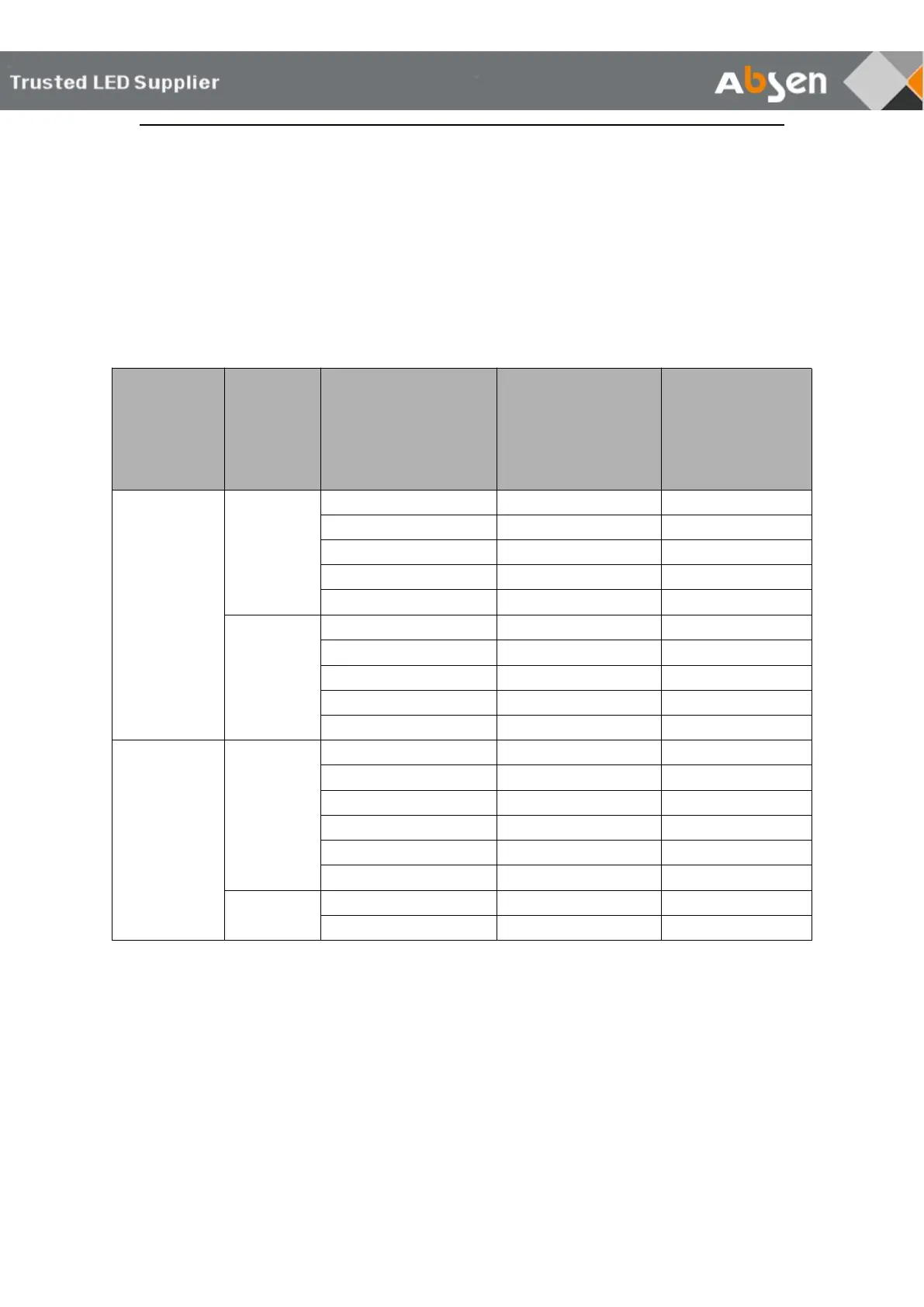PL V2 Series User Manual - 19 -
before starting up. To avoid the entire screen being burned due to the wrong working
voltage, please pay attention to the working voltage range of the cabinet during use.
3) Turn on screen and check the effect
Play high-definition content after starting up, such as video, text, images, etc. It is
suggested to make sure the resolution of the content is in consistent with that of the
screen, otherwise the content will be compressed, thus affecting the overall performance.
4) For software operation, please refer to the software instruction manual.
Under different cabinet sizes and different input voltages, there are differences in the
number of cabinets that wires are able to carry. See the following table for details:
Qty of cabinets
(AC220V,
3x2.5mm2 )
Qty of cabinets
(AC110V,
3x2.5mm2 )
Please calculate the resolution according to each box pixel and connect the signal line
according to the load range of the sending card. No more than 655360 pixels can be
loaded on each network port.