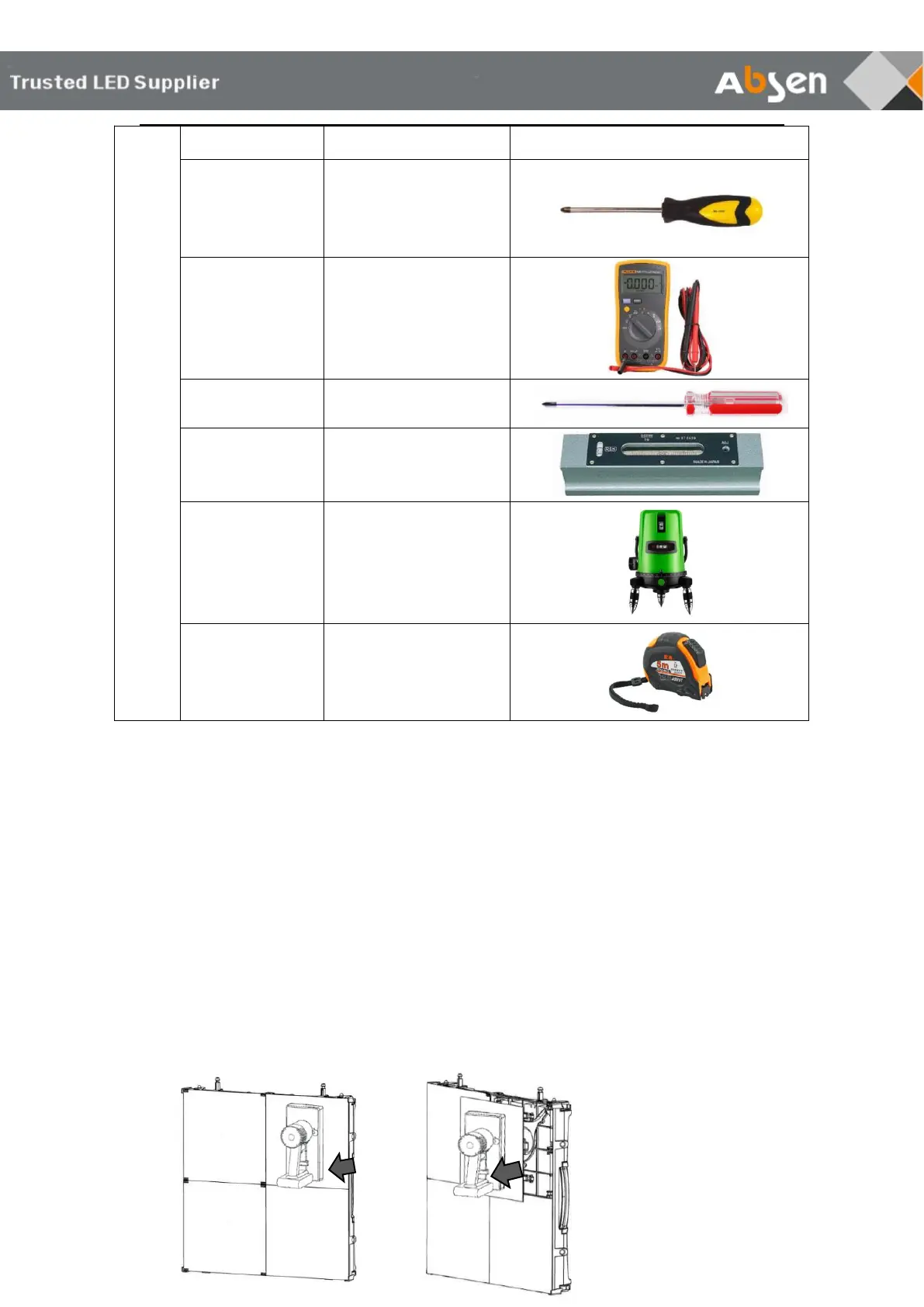PL V2 Series User Manual - 21 -
Installing and
disassembling module
& power supply &
screw on receiving card
Measuring power lines
and distribution boxes
Small Phillips
screwdriver
Installing and removing
mask
Measuring installation
position
Measuring distance of
installation hole
5.2 Maintenance Instructions
5.2.1 Module Maintenance
The module of PL V2 series support front or rear maintenance.
Module front maintenance
Step1: Attach the vacuum maintenance tool to the module and press the maintenance tool
switch for 5 seconds. Pull it vertically and pull the module off the panel.
Step2: Remove the failure module.
Step3: Replace with a good module.