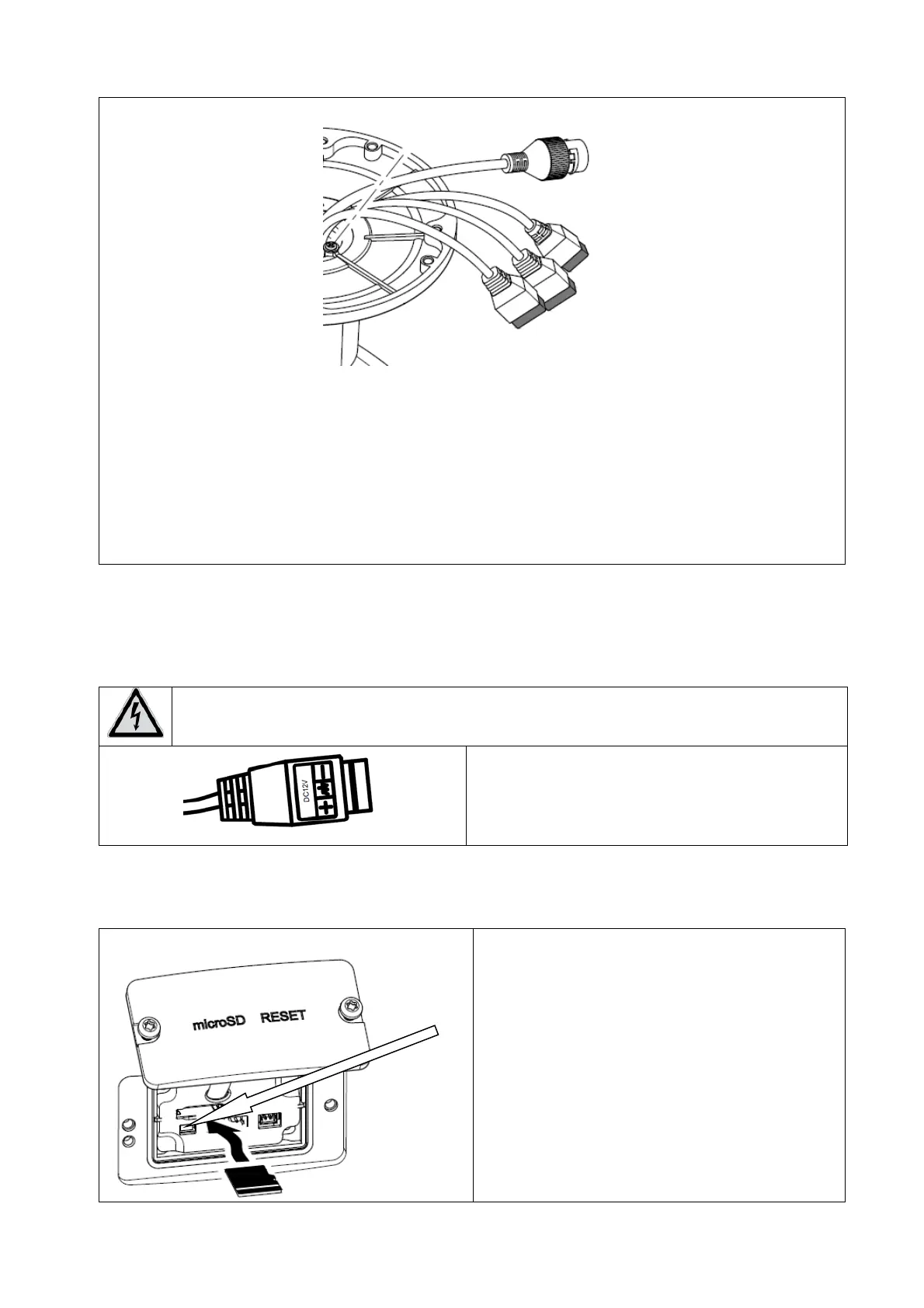147
Alle Steckverbinder sind mit erkennbaren Symbolen bedruckt. Die genauen Bezeichnungen sind
in den folgenden Abschnitten beschrieben.
7: RJ45 collegamento di rete, PoE 802.3at class 4
8: Alimentazione di tensione, 12 VDC (+/- 20%)
9: 2
x Ingresso allarme, 2 x uscita allarme
10: Interfaccia RS-485
3.2 Alimentazione di tensione
ATTENZIONE!
Prima di procedere all'installazione, assicurarsi che la tensione di alimentazione e la
tensione nominale della telecamera coincidano.
Accertarsi che la polarità (+ / -) sia giusta
quando si collega l’alimentazione di tensione
12 V CC. Il collegamento centrale non viene
utilizzato.
3.3 Ripristino delle impostazioni (Reset)
Per utilizzare il tasto “Reset” è prima
necessario rimuovere il coperchio dal lato
inferiore della telecamera.
1. Scollegare la telecamera
dall’alimentazione.
2. Tenere premuto il tasto “Reset” sulla
telecamera.
3. Ora collegare l’alimentazione di tensione
alla telecamera (tramite alimentazione di
tensione da 12 V CC o Power-over-
Ethernet) e tenere premuto il tasto “Reset”
per altri 30 secondi.
