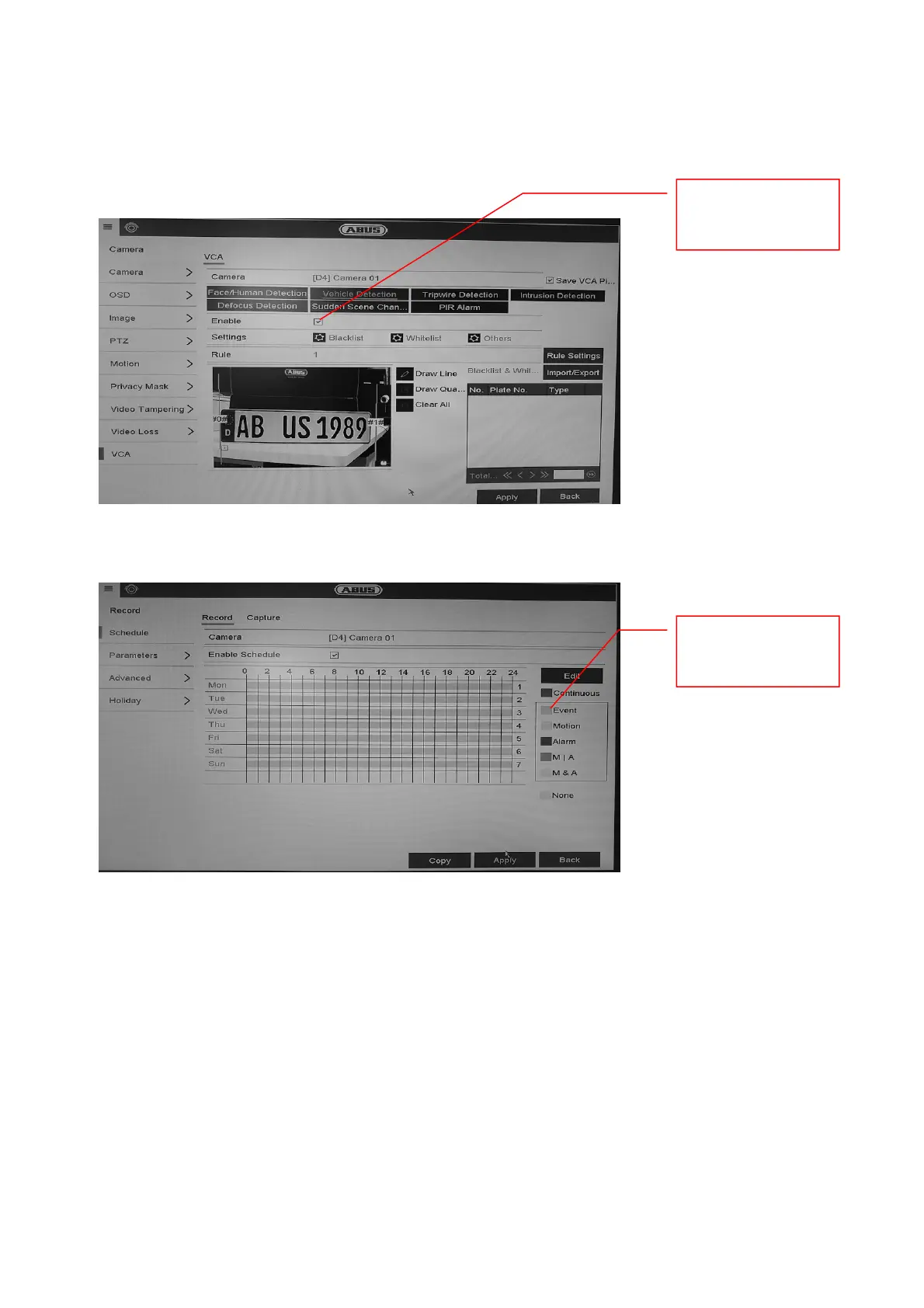82
5.2 Affichage local via l’écran du NVR
1. Ajouter une caméra
2. Activer la fonction VCA ou la fonction d’identification de plaques d’immatriculation
3. Des clichés peuvent être pris en continu ou uniquement lorsqu’une plaque d’immatriculation
est détectée. Ce réglage peut être modifié via la programmation d’enregistrement.
4. Pendant la lecture, l’identification de plaques d’immatriculation peut ainsi être filtrée selon
l’événement. Tous les clichés ayant détecté une plaque d’immatriculation sont affichés.
5. Il est également possible d’utiliser la recherche VCA sur l’interface locale du NVR.
Activer
l’identification de
plaques
Programmer le
planning « Event »