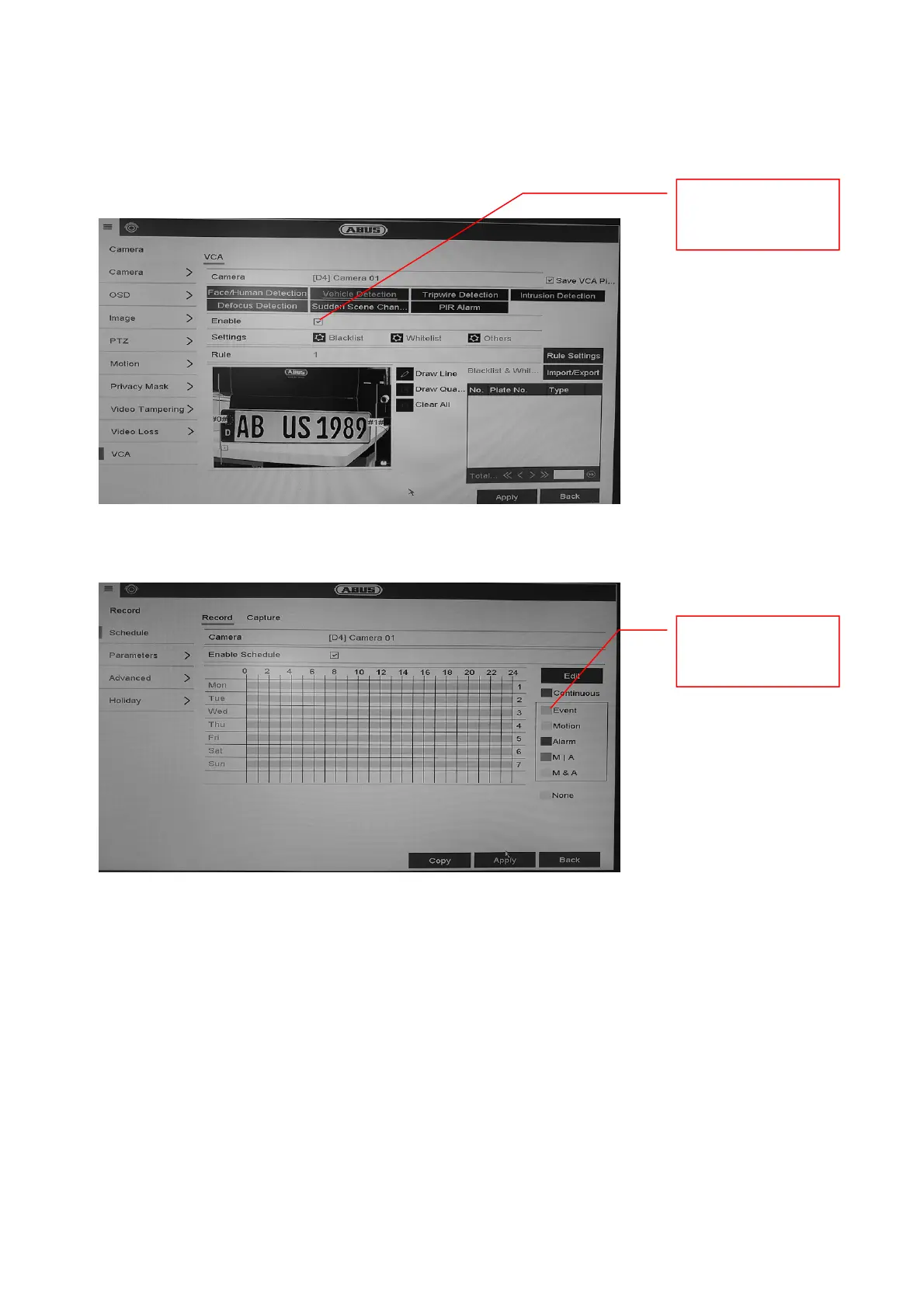53
5.2 Local view via monitor of NVR
1. Add camera
2. Enable VCA/number plate recognition
3. Recording can either be continuous or it can take place when a number plate is detected. This
can be set in the recoding schedule.
4. It is then possible to filter according to events of number plate recognition in the playback. This
displays all recordings in which a number plate was detected.
5. Alternatively, the VCA search in the local interface of the NVR can be used.
Enable number
plate recognition
Program “Event”
schedule.