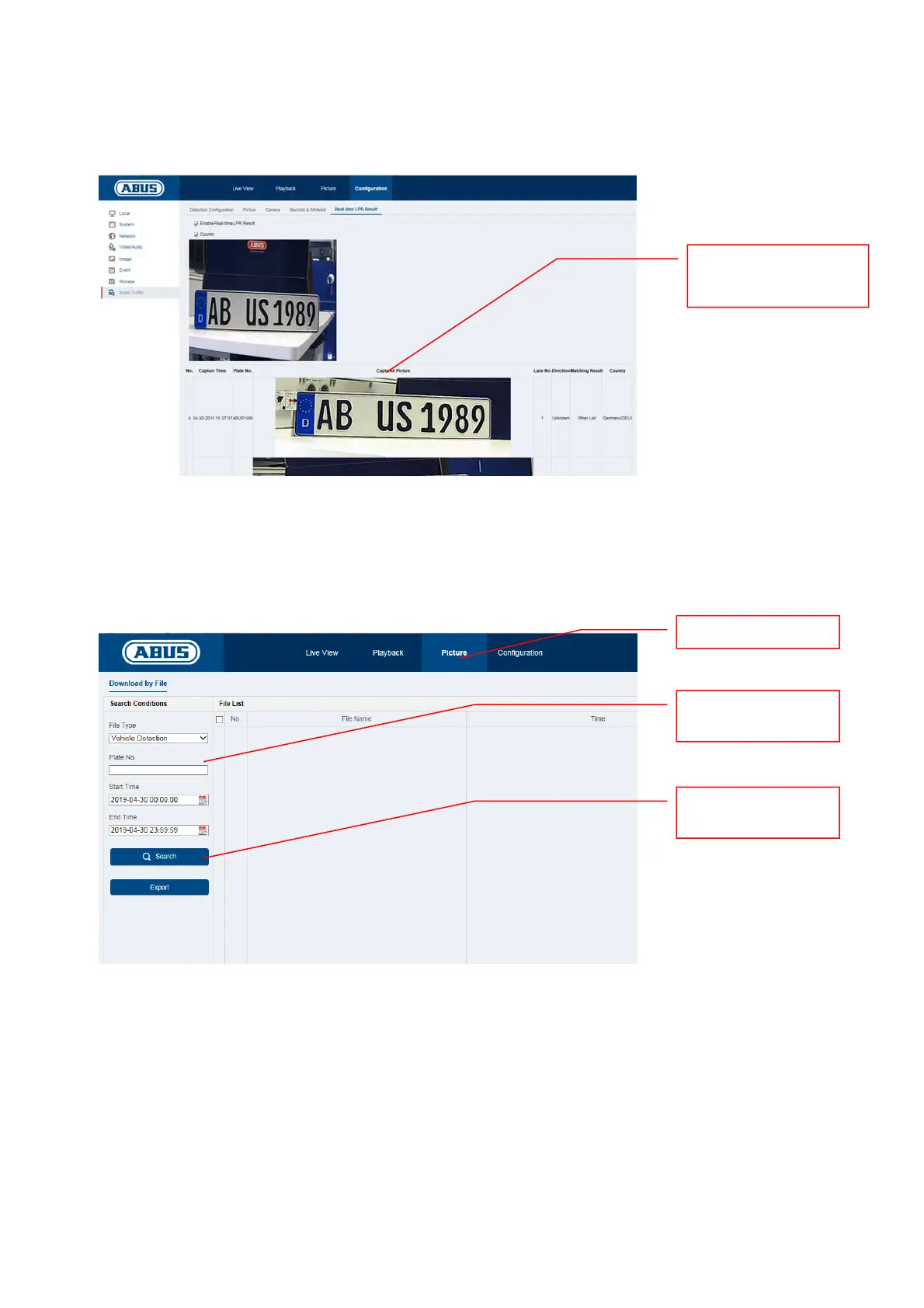50
One way to analyse the recognised number plates is live number plate recognition (real-time
licence plate recognition (LPR)). In this case, all recognised number plates are displayed in a list.
It is not possible to search for number plates in this menu.
Instead, you can search for number plates in the image archive of the ANPR camera. First, select
the filter option “Vehicle Detection”. Then enter the number plate or part of the number plate you
want to search for in the field “Plate No.”. The result of the search includes all single frames
(JPEG) containing these search characters. These single frames can be exported.
In the following menu, number plates can be added to a positive/negative list. Using the number
plate filtering function, the gate or barrier can be opened in a controlled, targeted manner, for
example.
First, export the empty list from the camera. Then complete the list with the desired number
plates and the category:
Negative -> Black List -> “0”
Positive -> White List -> “1”
Live number plate
recognition
Number plate input
Image archive
Start search