
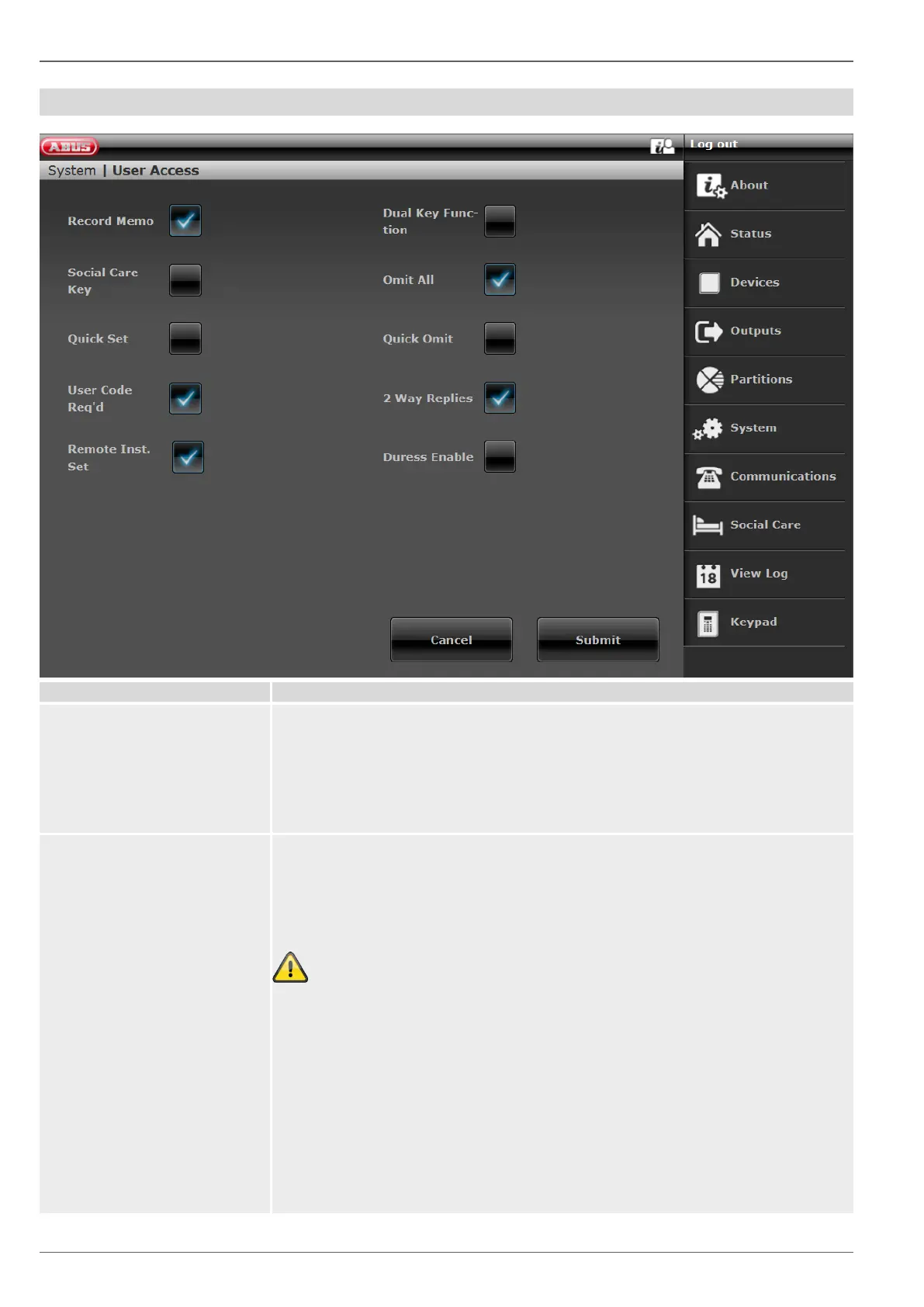 Loading...
Loading...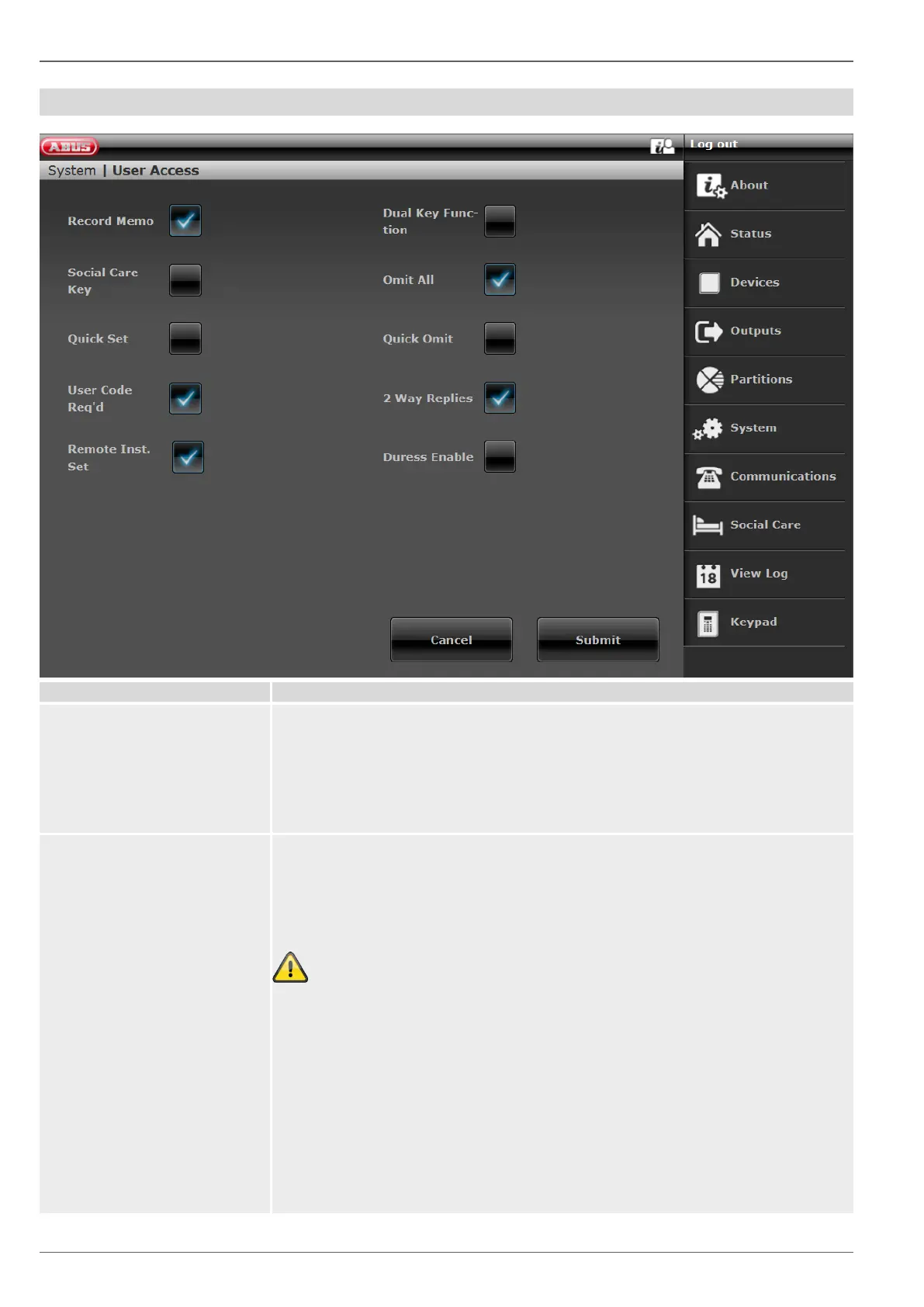
Do you have a question about the Abus SECVEST and is the answer not in the manual?
| Model | SECVEST |
|---|---|
| User Codes | Up to 50 |
| Backup Battery | Yes |
| Remote Control | Yes |
| Smartphone App | Yes |
| Tamper protection | Yes |
| Type | Wireless |
| Max. number of users | Up to 50 |
| Smart Home Compatibility | Yes |
| Power Supply | Mains-powered with backup battery |