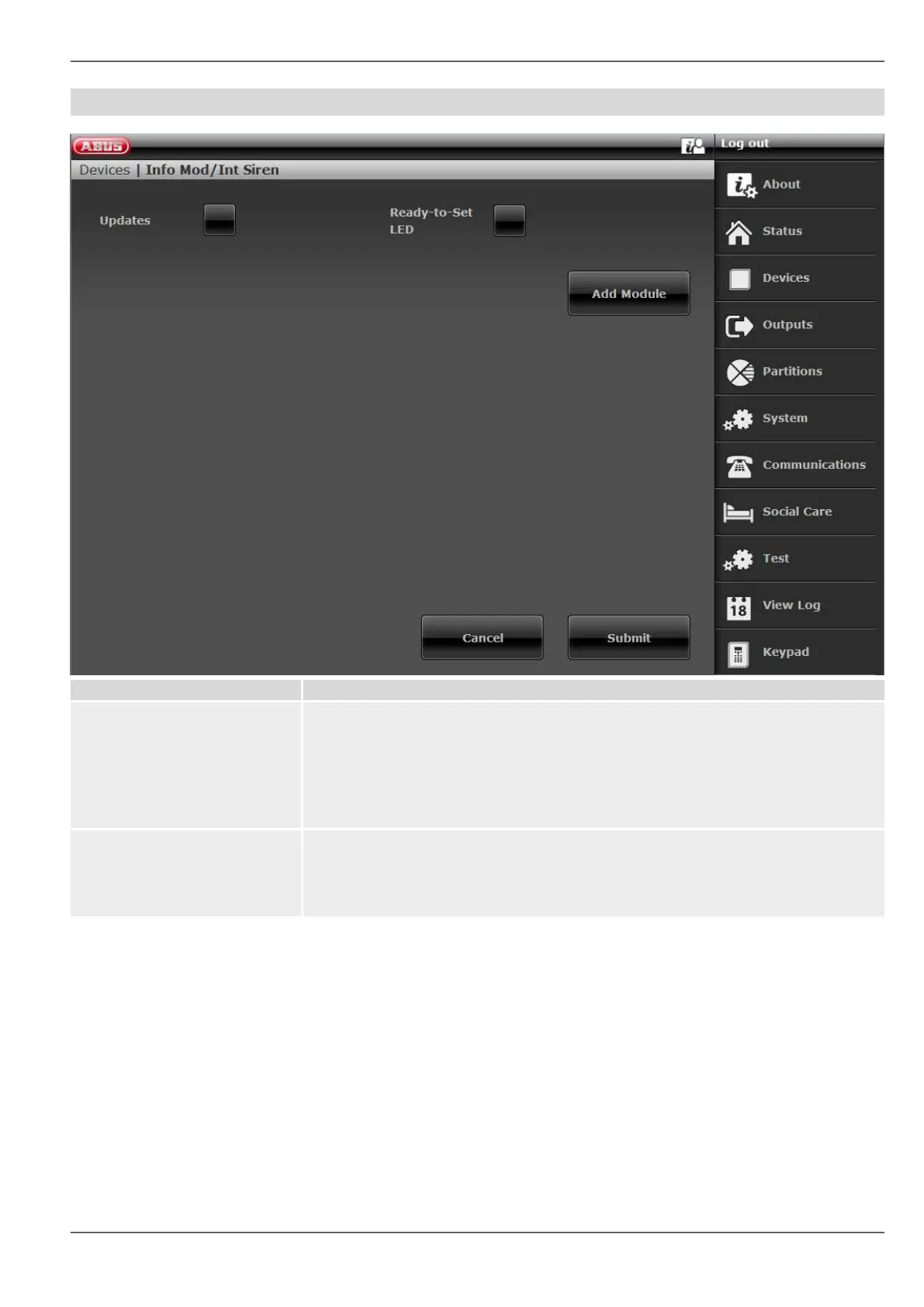Configuration
91
Info module/indoor siren
Enabled
Status updates on the info module activated – a status change on the alarm system
or zones is displayed "just in time".
Deactivated
No update on the info module and indoor siren – the indoor siren also does not trig-
ger any alarm accordingly.
Enabled
Ready-to-Set LED activated on the info module.
Deactivated
Ready-to-Set LED deactivated on the info module.
Add Panel (alarm panel only)
After selecting this menu item, the following display
appears:
• Select Add/Del Siren.
Select the corresponding siren.
After selecting this menu item, the following display
appears:
• Is the receiver is teach-in mode?
Switch the indoor siren or info module to teach-in
mode. Follow the instructions provided in the guide
for the product.
Activate the sending of wireless information from the
alarm panel by pressing Yes.
The following display appears:
Did the receiver beep twice?
The teach-in message and therefore the IP of the
alarm panel have been correctly received and suc-
cessfully stored in the indoor siren or info module.
To repeat or cancel, press No.
