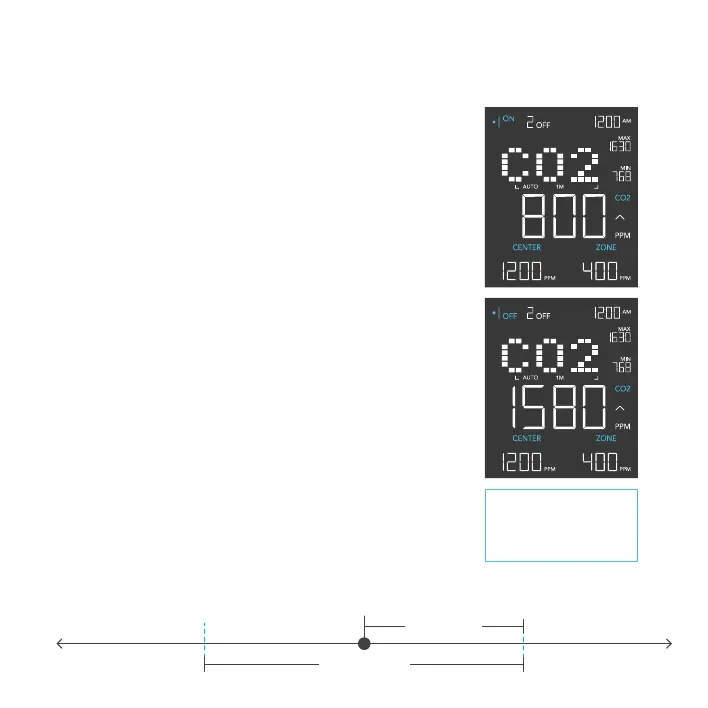16
STEP 1
Ensure you are in the correct numbered outlet for the CO
2
generator you are using. Then navigate to the Center submode.
STEP 2
Use the up or down buttons to set the center
value and your desired CO
2
level. Press the mode button to
navigate to the Zone submode.
STEP 3
Use the up or down buttons to set the zone value and establish
an activation buffer around the center value.
Your CO
2
generator will switch on if the reading falls below this
threshold. When the reading rises above this trigger point, your
CO
2
generator will switch off.
In this example, the center value is 1200ppm and the zone
value is 400ppm.
Your CO
2
generator will switch on when the current CO
2
level is
below 1000ppm [1200 – (400/2)].
The CO
2
generator will turn off when the current CO
2
level is
above 1400ppm [1200 + (400/2)].
The set zone value is the
buffer around your set center
value that is equal to half its
setting. (ex. 400ppm. Buffer
zone is 1000-1400ppm).
PROGRAMMING
CO
2
MODE
CO
2
MODE
ON
CO
2
MODE
OFF
ZONE (400ppm)
THRESHOLD
CENTER (1200ppm)1000ppm 1400ppm