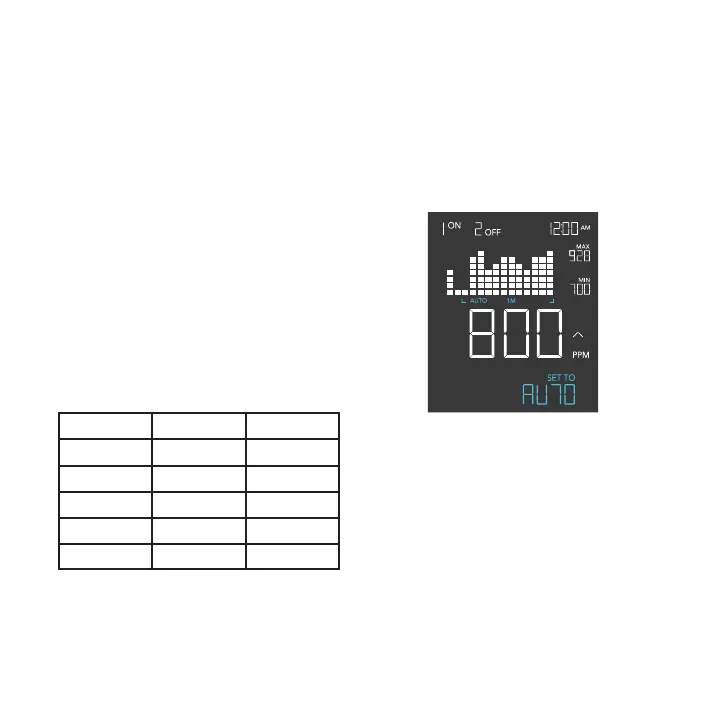19
PROGRAMMING
CONTROLLER SETTINGS
Cycles through each of the controller’s settings: CO
2
CHART, NIGHT1 (Start and End),
Night 2 (Start and End), ALARM HIGH, ALARM LOW, DISPLAY BRIGHTNESS, CLOCK,
and CALIBRATION.
CO
2
CHART SETTING
Changes the CO
2
chart’s time scales. Each
scale adjusts the chart to the selected duration
(ex. 1M = 1-minute spread)
Press the up or down button to cycle through
the following time scales:
CO
2
Timespan Time Per Unit
Auto
- -
1M 1 minute 5 sec.
1H 1 hour 5 min.
1D 1 day 2 hours
1W 1 week 0.5 days