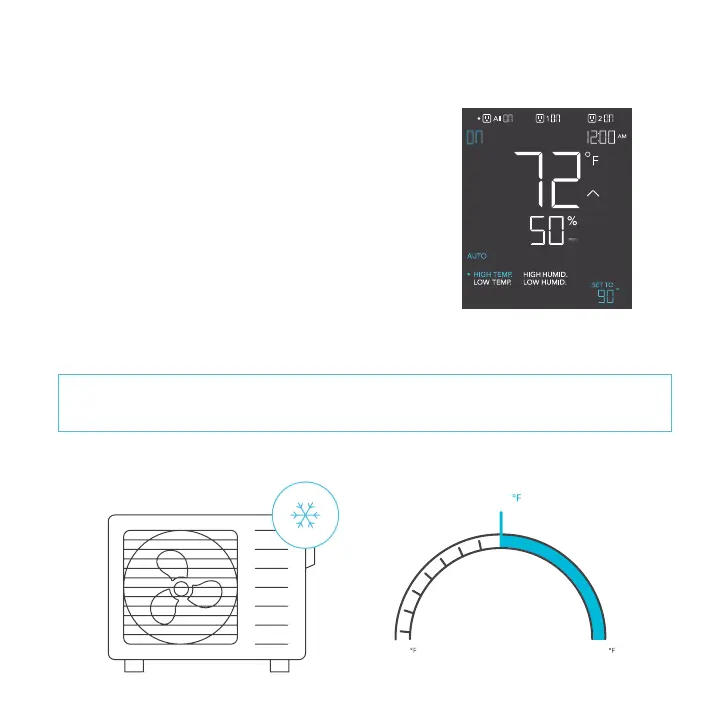17
AUTO MODE (HIGH TEMPERATURE TRIGGER)
Pressing the up or down button sets the high
temperature trigger. Your device will turn on if the probe’s
reading meets or exceeds this threshold.
If the probe’s reading falls below this trigger point,
your device will turn off. This shut off point can be adjusted
using the buffer setting as shown on page 27.
This is typically used with devices like air conditioners and
cooling fans to help lower the temperature when it gets too
hot. For example, if you set a high temperature trigger of
90°F, then your device will activate when the temperature
reaches 90°F or higher, and turn off when it falls below
90°F. Products shown here may still be in development.
Note that any of the four AUTO Mode triggers can activate at the same time, even if you are not viewing that
specific trigger. Turn off any triggers not in use by pressing the up and down buttons together while viewing that
trigger. Triggers may be delayed from turning off by your Buffer Settings, please see page 27 for more info.
PROGRAMMING
ON
HIGH TEMPERATURE
TRIGGER POINT
90
32 194
COLDER HOTTER
OFF