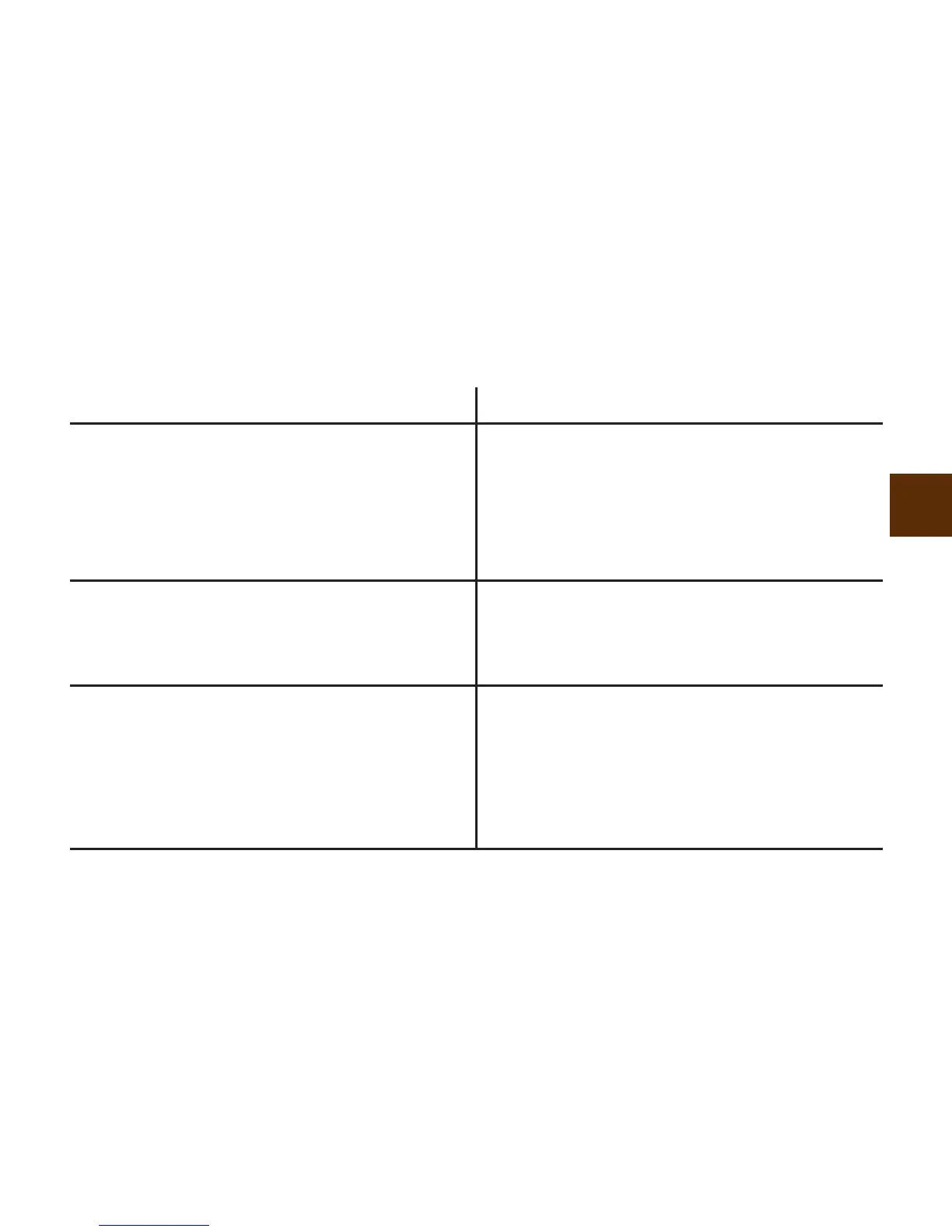Troubleshooting Checks
5. Check if you followed the testing steps.
6. Check if the code number on the meter
display matches the code number on
the test strip container.
7. If you are still unsure of the problem…
Action
Read Chapter 2 “Testing Your Blood
Glucose” and test again. If you still have
problems, call the Accu-Chek Customer
Careline on 0800 701 000 (UK) or
1 800 709 600 (ROI).
If they do not match, insert the correct
code chip into the meter and test again.
Repeat the test with a new test strip and
perform a control test. If you still have
problems, call the Accu-Chek Customer
Careline on 0800 701 000 (UK) or
1 800 709 600 (ROI).
27
