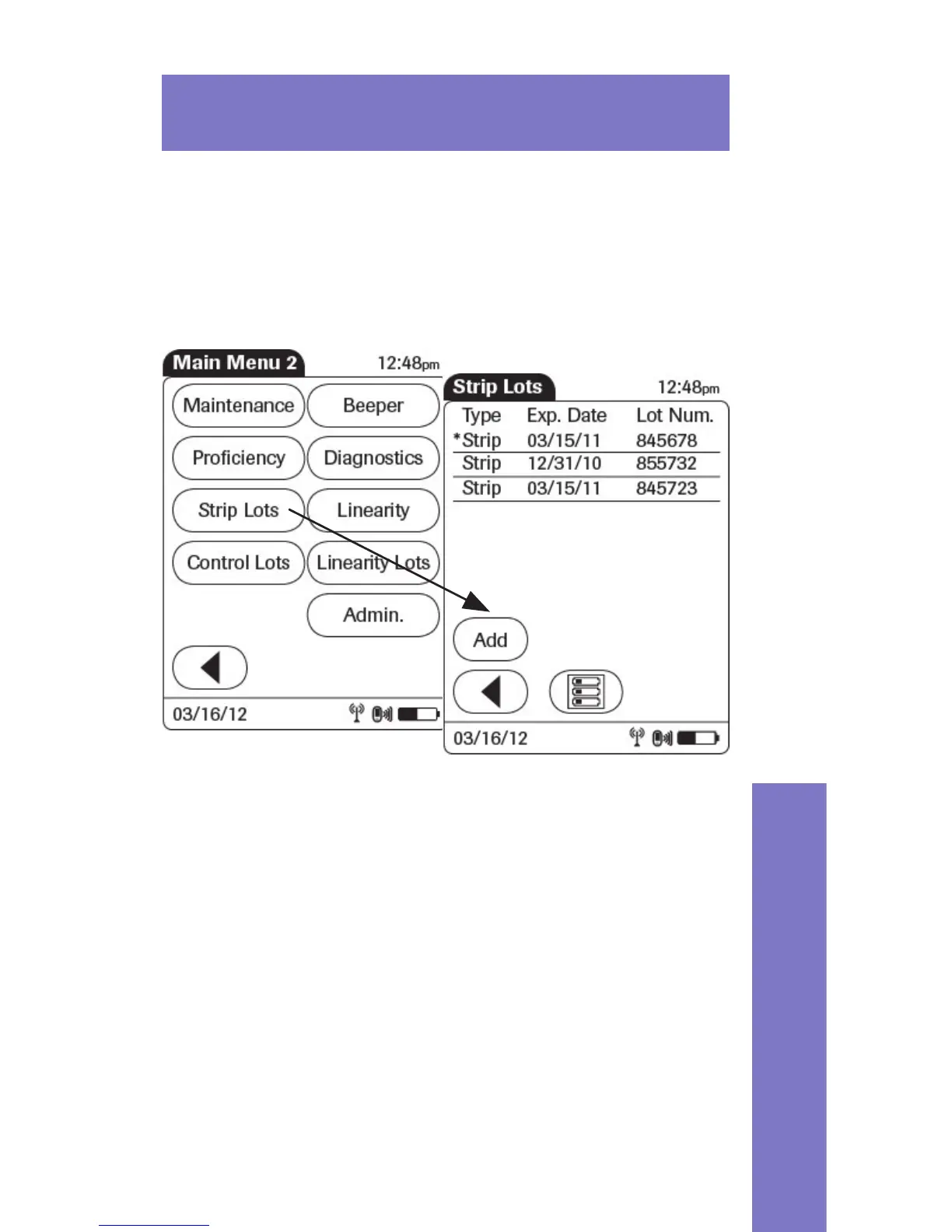33
Storing Test Strip Lot Information
4. Touch Strip Lots to open the
related menu.
5.
Touch Add if you want to add
the information for a new test
strip lot from a new code key.
The Add Strip Lot screen opens.
Storing Test Strip Lot Information
