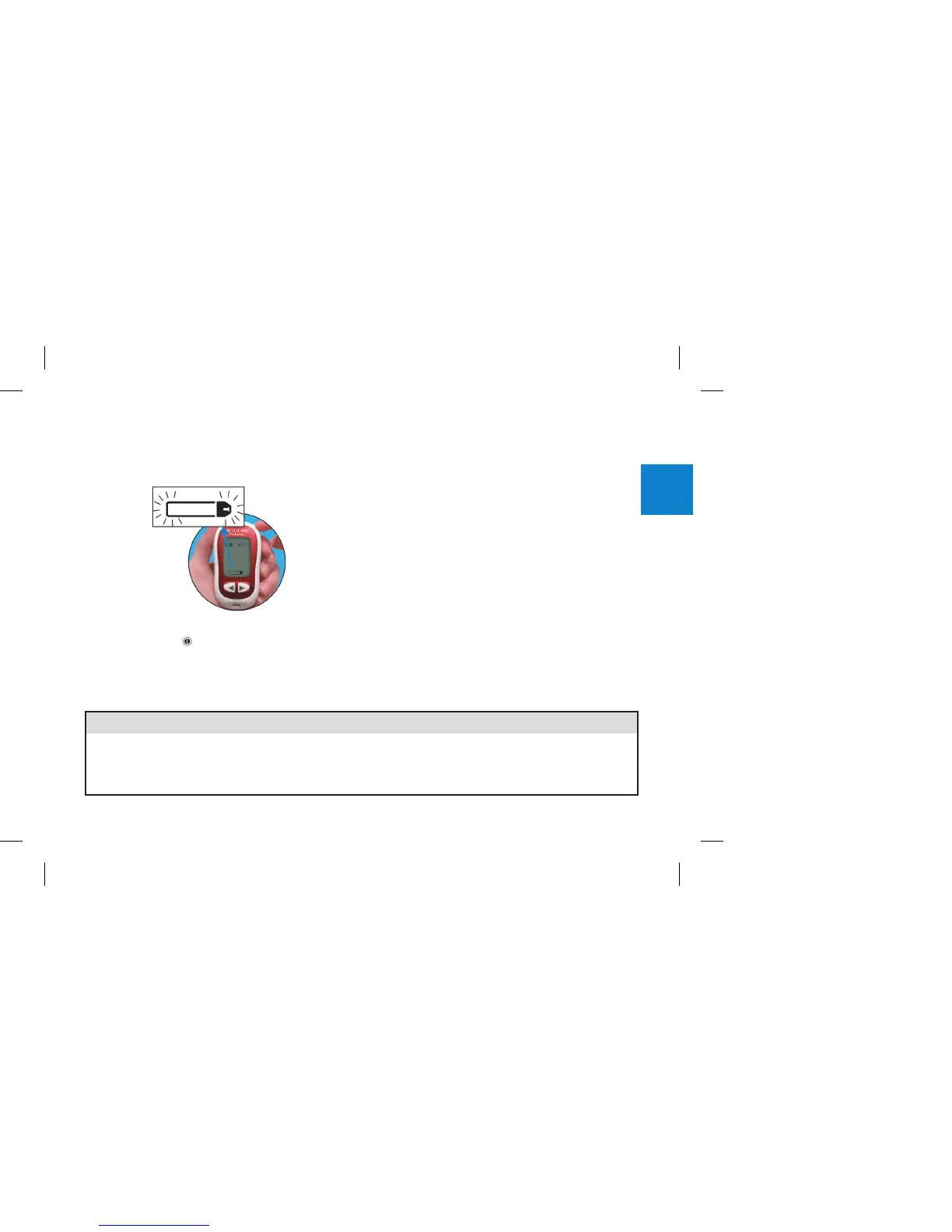13
7. Press and hold until the flashing test strip
symbol appears on the display.
The time and date are now set.
NOTE
• After you change the battery, the meter automatically prompts a time and date confirmation when it is
turned on.
• To set more options on the meter, see Chapter 3, Meter Setup.
50705_05853397002_EN.indb 13 4/24/12 8:32 AM
