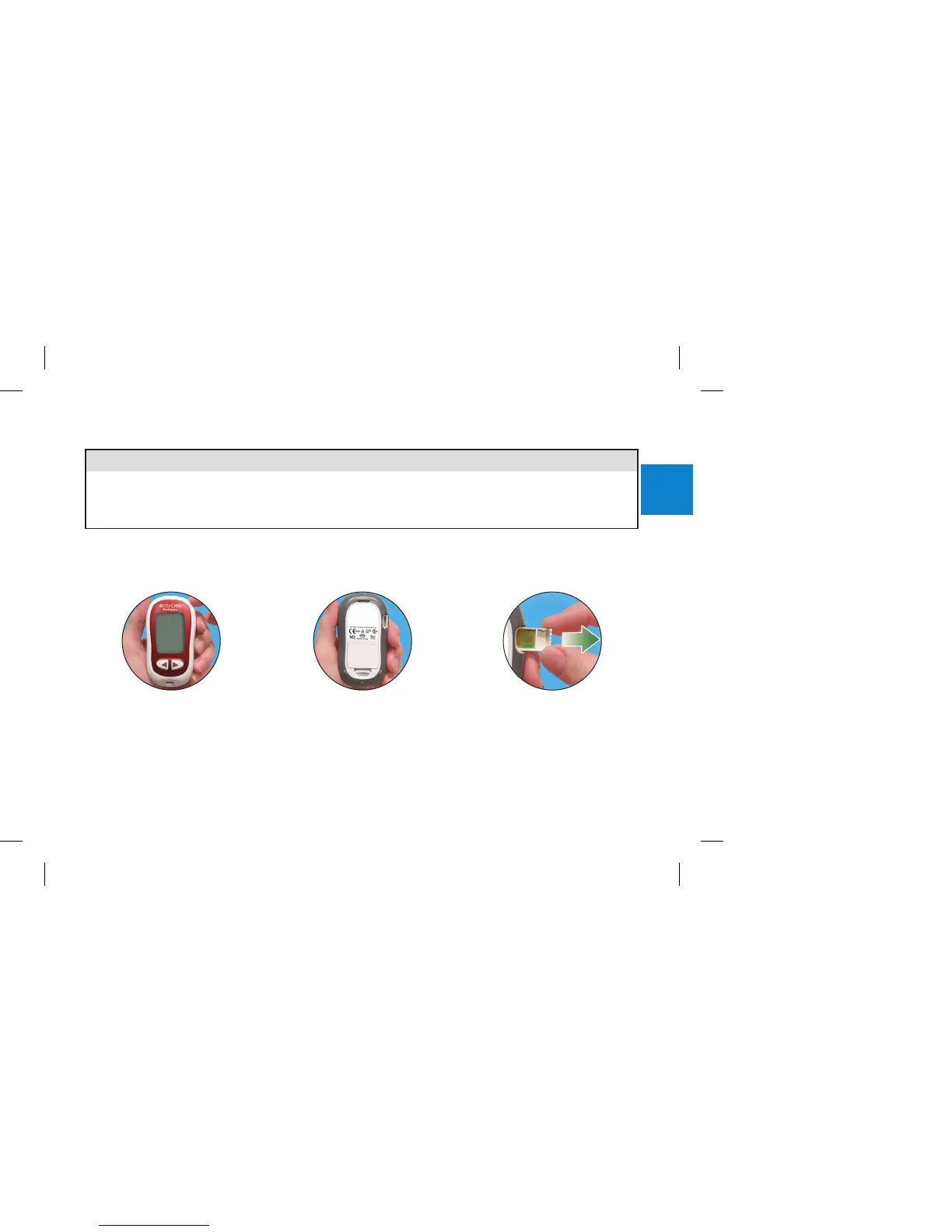9
Preparing the Meter for a Test
2. Turn the meter over. 3. Remove the white code chip
(if there is a white code chip
in the meter) and discard it.
1. Make sure the meter is off.
NOTE
The code chips that come with Accu-Chek Performa test strips are changing from white to black. Once you
receive a black code chip, insert it into the meter. You do not need to change the black code chip again,
even if new test strip boxes contain different colored code chips or different code numbers.
50705_05853397002_EN.indb 9 4/24/12 8:32 AM