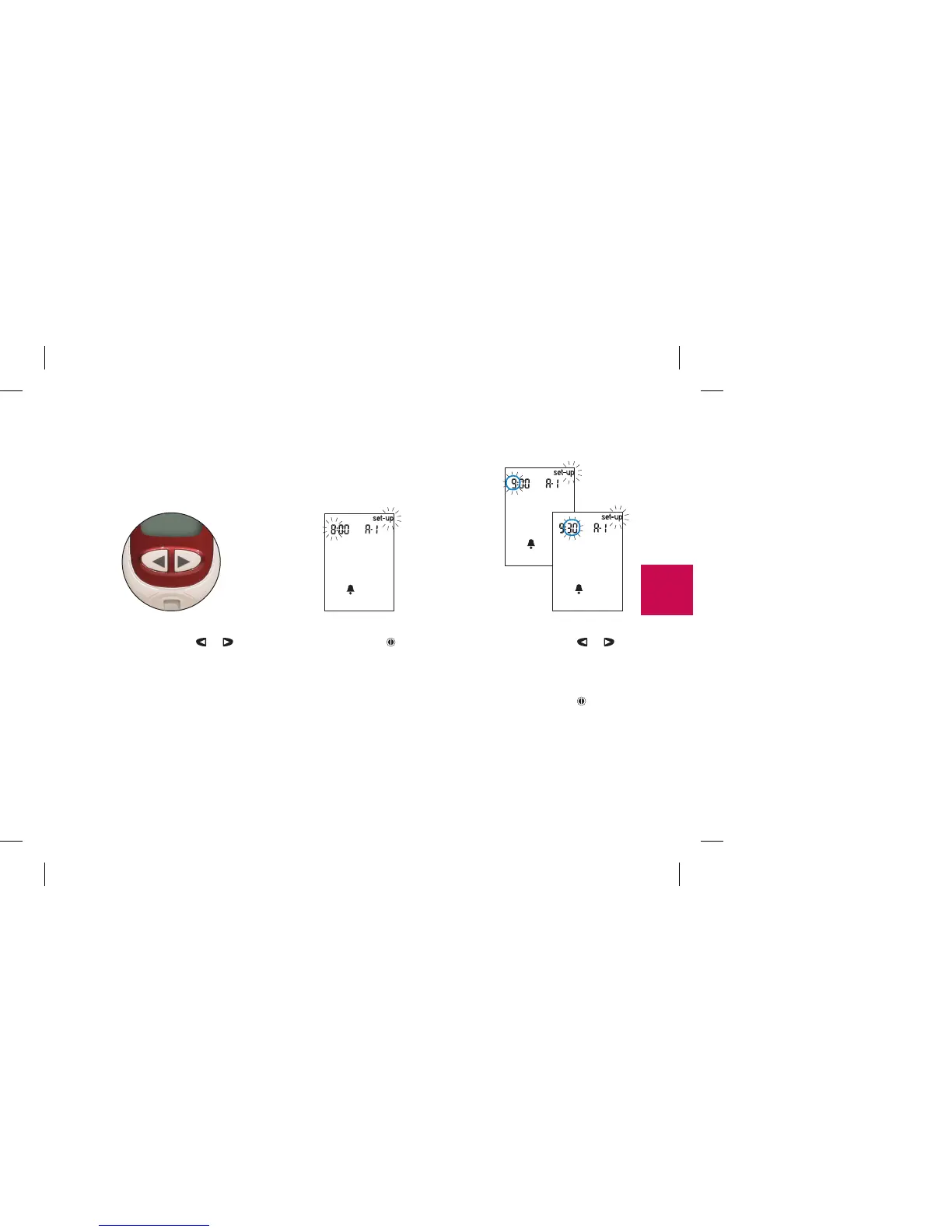37
4. Press and release or to
switch between On and OFF.
5. Press and release to set
your choice.
If you select On, the hour
flashes. A-1 and the bell
symbol remain on the display.
6. Press and release or to
adjust the hour.
7. Press and release
to set
the hour.
The minutes flash.
50705_05853397002_EN.indb 37 4/24/12 8:32 AM
