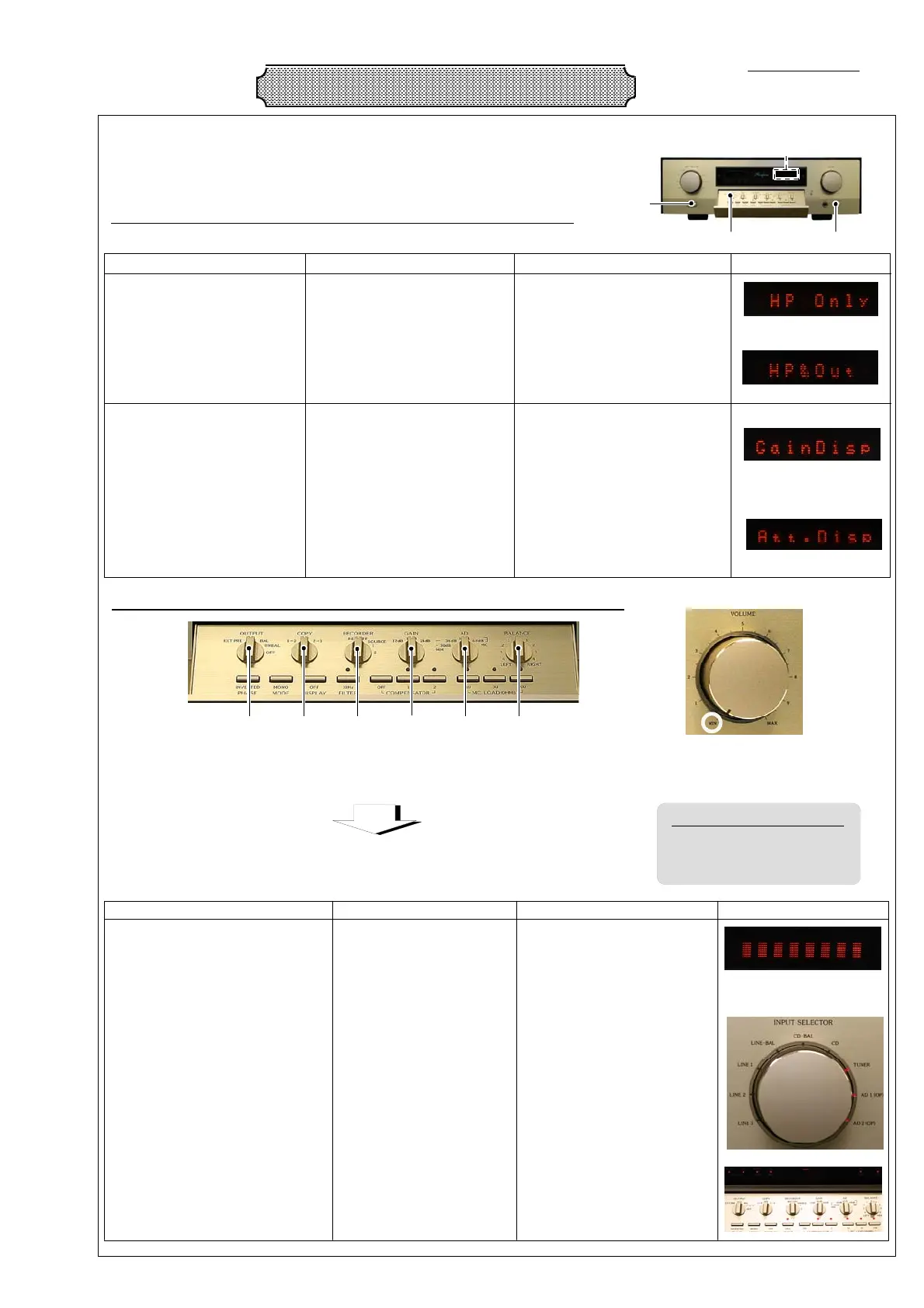Att.Disp
Setting items/設定項目
Situation /動作状況
Display/表示
An output is off by head
phon insertion.(Default)
ヘッドフォンプラグ挿入、出力をOFF
An output is always on
with head phone.
ヘッドフォン関わらず、出力をON
Default/工場出荷位置
Setting items / 設定項目
Situation /動作状況
Power supply is switched ON
電源を入れる。
Default /工場出荷位置
ON/OFF of the output
is chosen
,a
t the time
of headphone use.
ヘッドフォン使用時の出力の
ON/OFFを選択
(2)
Display/表示
Output
Att
Power
電源
All switches of a sub-panel are made vertical.
サブパネルのツマミ類は全て垂直状態にする。
Main volume is made into
a MIN position.
メインボリュームは、MIN位置にする。
OUTPUT
ALL
COPY
OFF
GAIN
18dB
AD
62dB
RECORDER
RECOFF
BALANCE
0
Accuphase Laboratory Inc.
Issued 2007-7-26
MODEL : C-2810
SUBJECT : Special Operation Mode
項 目 特殊動作モードの設定
No. C-2810-006
Service Information
Display/表示
OUTPUT:OFF+ATTENUATOR
<Set to OFF,and press
ATT. for 2 seconds.>
(OUTPUTをOFFにし、ATT.
ボタンを2秒押す)
Operation / 操作
OUTPUT:ALL+ATTENUATOR
<Set to ALL,and press
ATT. for 2 seconds.>
(OUTPUTをALLにし、ATT.
ボタンを2秒押す)
A setup of a Factory
Shipping position
工場出荷位置の設定
GainDisp
The amount of attenuation
which set Volume Max
to 0dB is displayed.
ボリューム Maxを0dBとした、
減衰量が表示されます。
A gain is displayed.
ゲイン(出力/入力)が表示
されます
This operation is performed
when changing into Factory
Shipping States, such as a
setup of VR display,and a
setup of the memory of
each switch.
VR表示の設定、各スイッチのメモリー
の設定等初期状態にする場合
は、この操作を行
います。
Operation/操作
+
Step1
Step2
Each switches in a
sub-panerl and the
main volume are set
as shown in the
above figure.
サブパネル内の各スイッチと
メインボリューム位置を
上図の様に設定する。
PowerSupply is ON
with pressing
Attenuator button.
ATTを押しながら電源
をいれる。
All the indicator lights
while being pushing
Attenuator.
アッテネータボタンを押してる間、
表示器が全点灯し ます。
3 LEDs of the input
selector and all LEDs
of each switch light.
入力セレクタの3ポジションLEDと
各スイッチのLEDが全点灯しま
す。
(1)
With pressing Attenuator
Attenuator を押しながら
+
Set release / 設定解除
The power supply is
turned off.
電源をOFFする
A setup of a Factory Shipping position / 工場出荷位置の設定
A setup of a volume
display
The gain display or
Attenuator display
ボリューム表示の設定
(1)ゲイン表示、又は
(2)アッテネータ表示にする
-22-
<See Owner'sManual Page 16.
(取扱説明書16頁参照)
<See Owner'sManual Page 15.
(取扱説明書15頁参照)