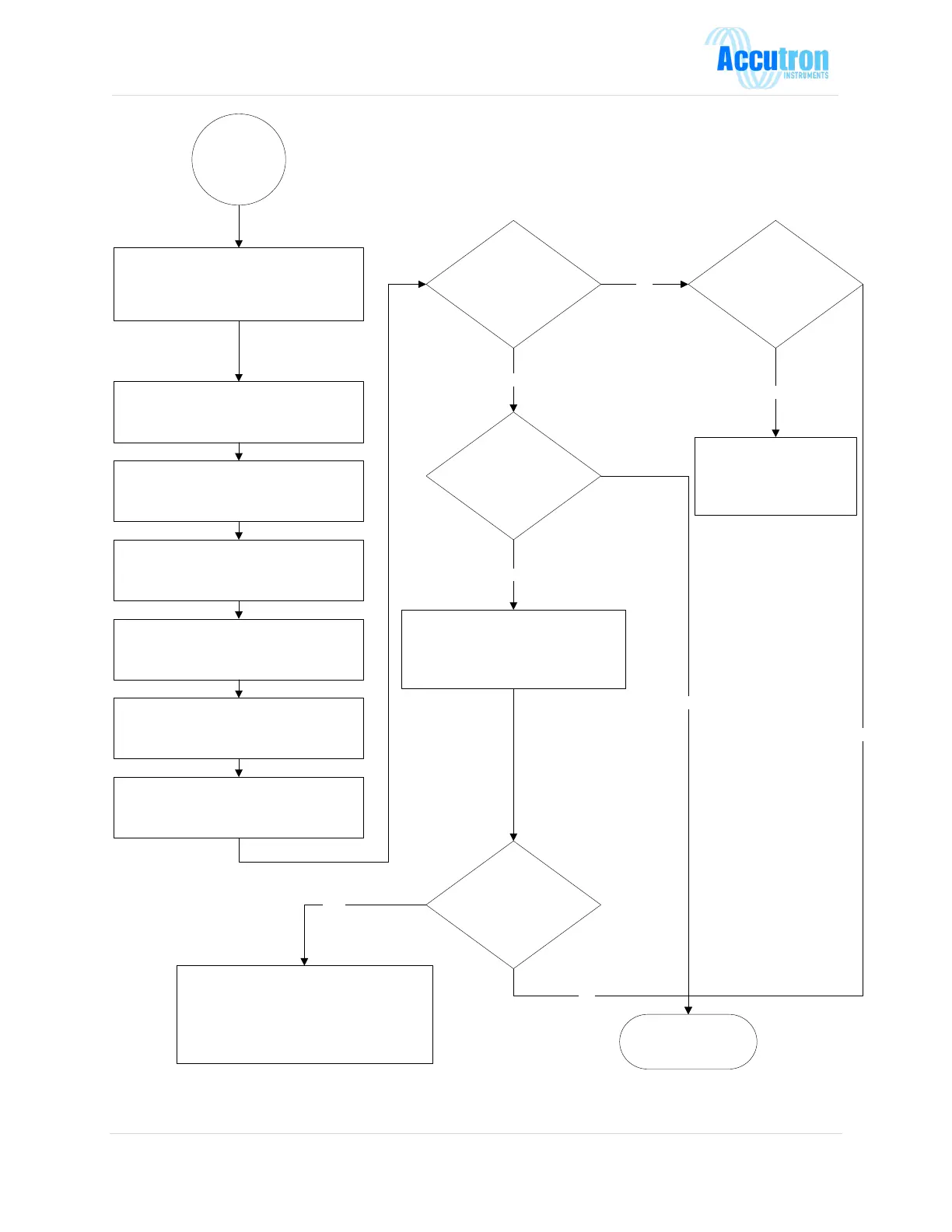A - Instrument
troubleshooting
2) Measure the approximate value of the face-to-
face distance in [Meters] (+/- 10 cm). This is not
so critical as it places the TOA close to the center
of the acquisition window.
In case of trouble, the first thing to do is to get the
Accutron running properly with airflow readings
being displayed. To do this, follow these steps:
1) Using the navigation buttons, reset all values
to default. After resetting to defaults, be sure to
“Save and Run” before proceeding any further.
3) Measure the baseline distance in meters (+/-
2.5 cm). This needs to be as accurate as
possible in order to give exact readings.
4) Survey the area of the tunnel and convert to
M**2.
5) Decide what your maximum airflow is. For
now, set your full scale to 2x the maximum
amount expected so that we can get this working.
6) Set the units that you want the airflow readings
displayed in. We recommend KCFM.
Are there any readings?
Are the readings OK?
Are both sensor transducers
“snapping”?
Check the transducer assembly
and cabling. Each sensor
should snap (alternately) every
second or so.
NO
NO
YES
For further assistance,
please contact Accutron
Instruments.
If the readings differ from what they should
be (15% difference), do a 9-point manual
survey and re-measure the tunnel cross-
sectional area and base-line distance.
Is the airflow evenly
distributed or in a tight area
such as a corner?
You may need to reposition the sensors or do a
manual “forced” calibration, If this is the case, it is
best to verify the Accutron readings vs. 9-point
survey readings at 3 different flow velocities (if
possible)
YES
NO
YES
YES
NO