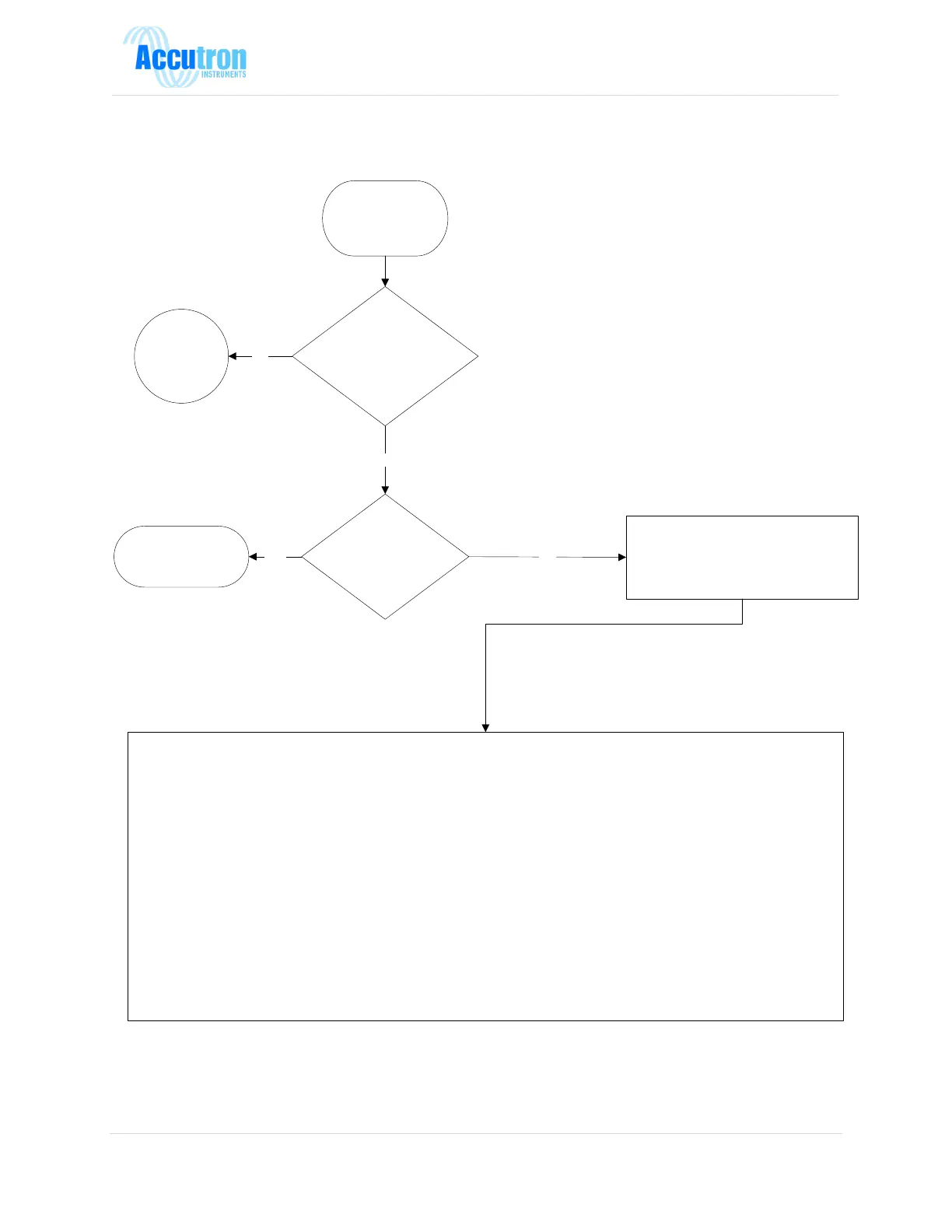In case of trouble
Does the instrument work
regarding readings in the local
display?
Go to next page
(A)
Is the 4-20 output working
correctly?
The 4-20 instrumentation output transmits the instrument reading on the 4-20 output. The full scale for the 4-20 is the “instrument full scale”
setting programmed via The navigation buttons.
The 4-20 output also has the following features:
4-20 alarm timeout: This is used to give an alarm output if the instrument stops giving valid airflow readings. An alarm is indicated by sending
a mA ouptut (less than 4mA) and care must be taken not to confuse this as a “zero airflow” condition.
Faults can be due to the following:
1) Sensor misalignment (Sensor was bumped or moved)
2) Vehicle or other obstruction in the ultrasonic beam
3) Actual airflow is greater than the full-scale setting
4) Fault with the Accutron (possibly a damaged transducer)
ON/OFF selection via menu: The 4-20 alarm timeout time is settable in minutes. If a “100 minute timeout” is specified, this feature is “turned
off” and the behavior is:
The Accutron transmits whatever reading is on the 4-20 output. In case of fault, the last reading is transmitted on the 4-20output.
NO
YES
NO
For further assistance,
please contact Accutron
Instruments
YES
Read the following section to ensure that the
4-20 parameters are correctly set. There is a
split mode, an alarm timeout, and other
parameters to consider.