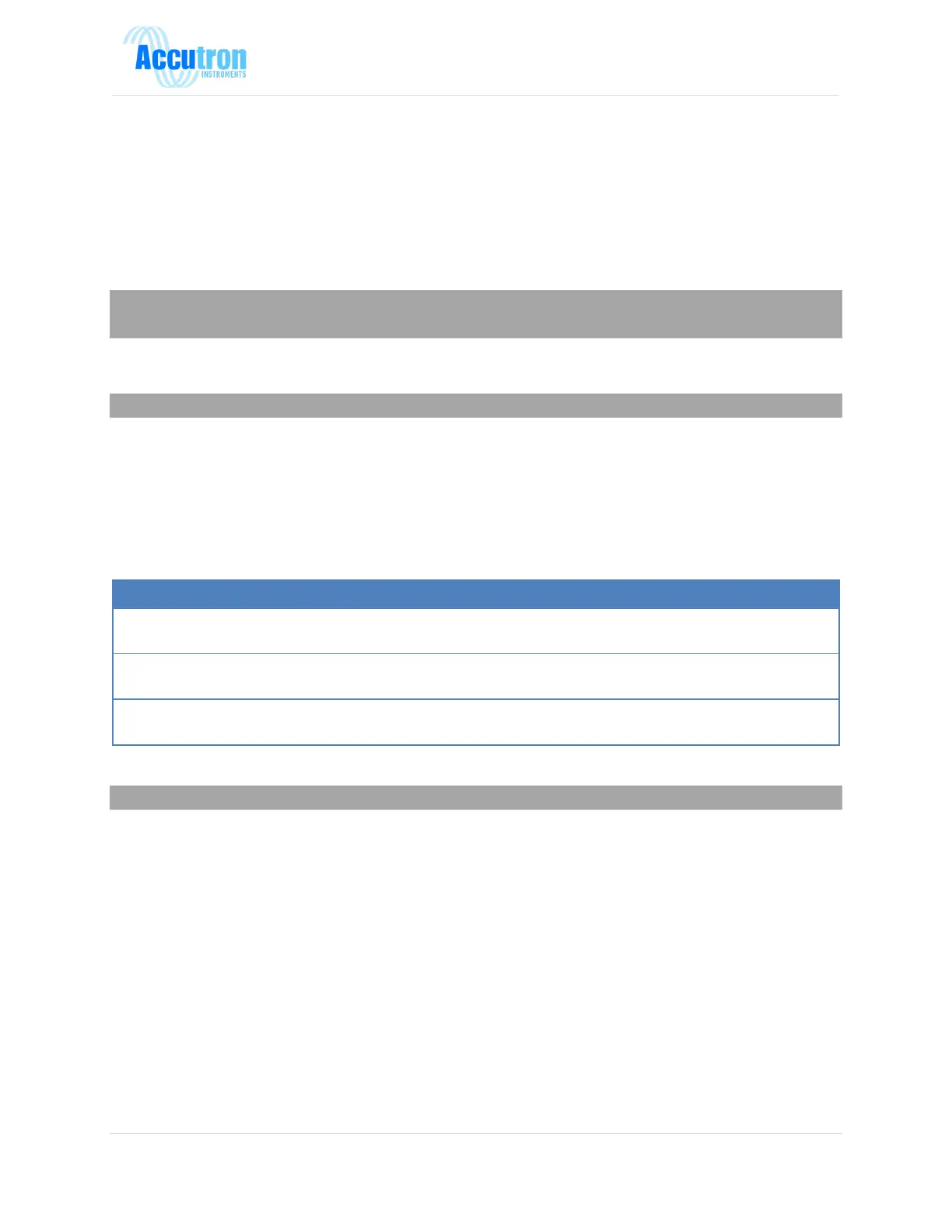2 | Page
1.1 Safety Guidelines
Warning notices must be observed to ensure personal safety as well as that of others, and to protect the
product and the connected equipment.
This device should only be set up and operated in conjunction with this manual. Qualified personnel are
only authorized to install and operate this equipment in accordance with established safety practices
and standards.
Warning: This product can only function properly and safety if it is correctly transported, stored,
installed, setup, operated and maintained.
Note: Always use product in accordance with specifications.
1.2 Information about your system
When you first receive your Accutron IS unit, be sure to record the following.
Table: 1.0 – Accutron Pro System Information
Part Number (located behind door):
Serial Number (located behind door):
Code Version (located behind door):
Note: If you need to contact Customer Service, this information will be beneficial.
