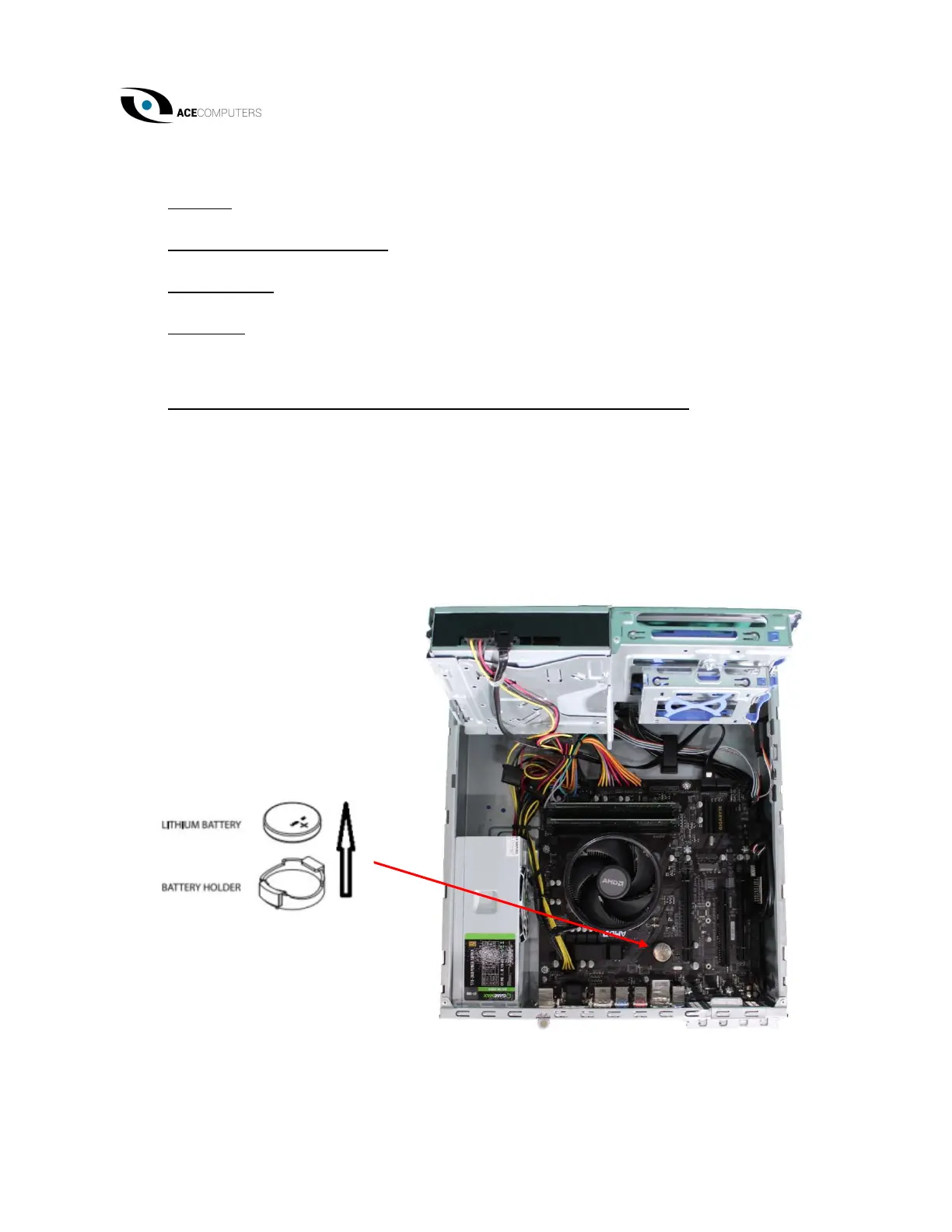ACE095 Page 14 of 17 Rev Date: 12.7.2021
8. Batteries
Location: The battery is located on the motherboard, see illustration below.
Type and number of fastenings: One (1) latch.
Tools required: None.
Procedure: Push aside the small clamp that covers the edge of the battery. When the battery is
released, lift it out of the holder.
Selective Treatment/Special Handling Per Annex VII, Directive 2012/19/EU: A lithium battery
resides on the motherboard. The battery must be removed from separately from the
motherboard and shall be disposed or recovered in compliance with Directive 2008/98/EC.
Removal instructions for the motherboard lithium battery are outlined below.
Handle used batteries carefully. Do not damage the battery in any way; a damaged battery may
release hazardous materials into the environment. Do not discard a used battery in the garbage
or a public landfill. Please comply with the regulations set up by your local hazardous waste
management agency to dispose of your used battery properly.
