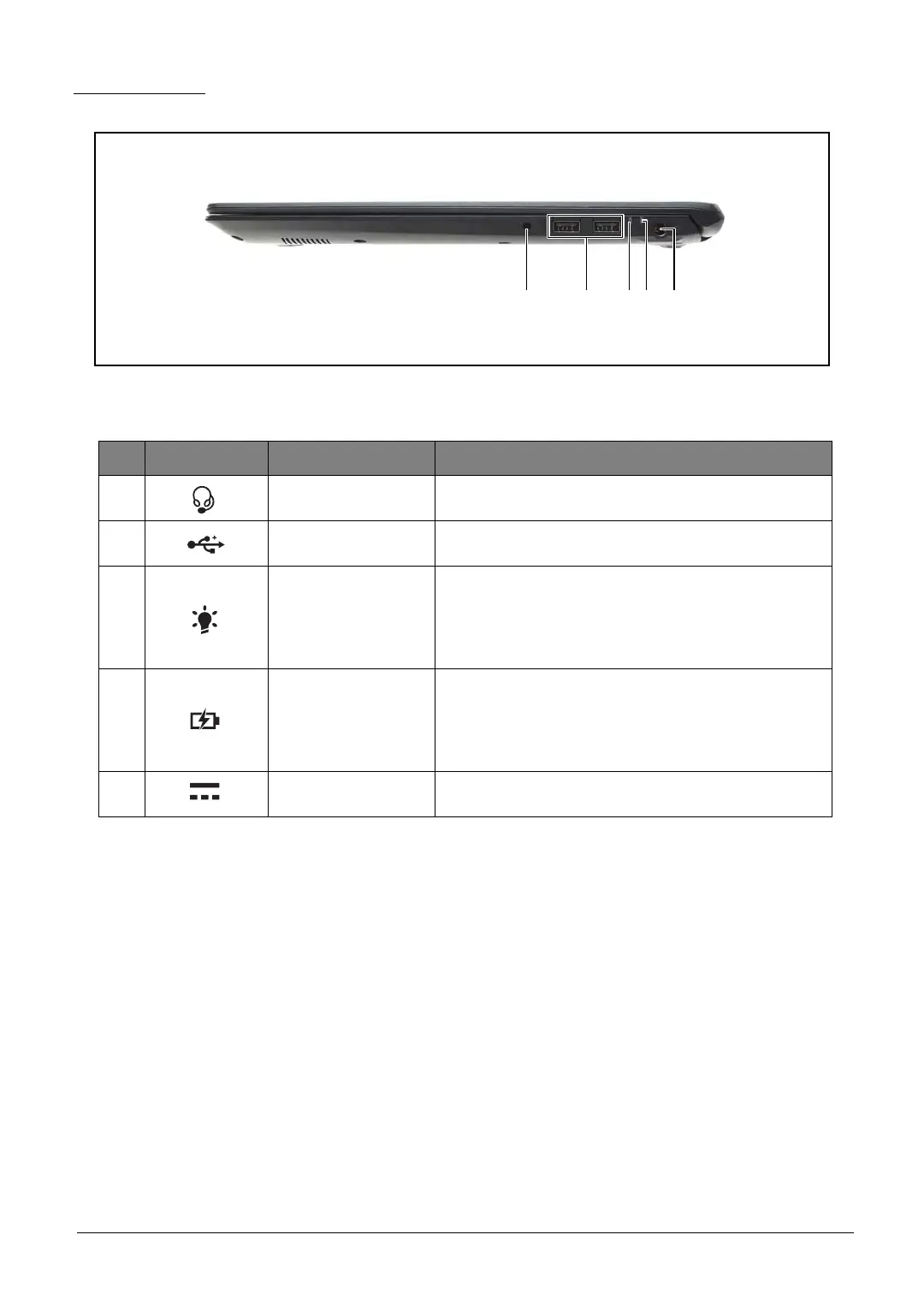Hardware Specifications and Configurations 1-8
Right View
Figure 1-3. Right View
Table 1-3. Right View
# Icon Item Description
1 Audio Jack Connects to a headset.
2 USB 2.0 Ports Connects to USB 2.0 USB devices.
3 Power Indicator
Indicates the computer power status:
• Off: System is off.
• Blue: System is on.
• Amber (flashing): S3 state
4 Battery Indicator
Indicates the computer battery status:
• Amber (flashing): Battery low.
• Amber: Battery is charging.
• Blue: Battery is fully charged.
5 DC-In Jack Connects to an AC adapter.
