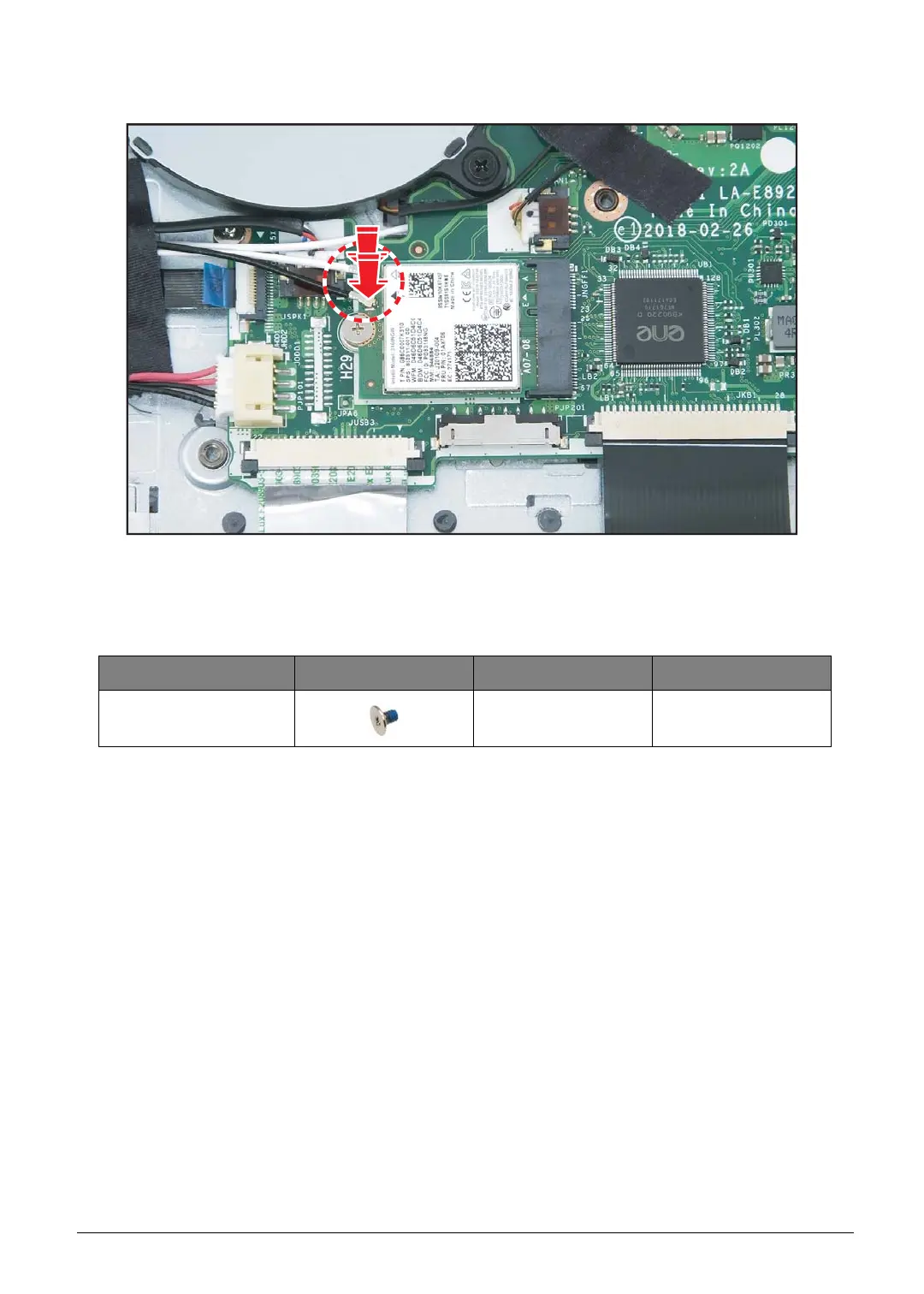Service and Maintenance 5-51
3. Connect the main antenna cable (black) to the connector closer to the screw and the auxiliary
antenna cable (white) to the other connector on the board.
Figure 5-73. Connecting the WLAN Antenna Cables
4. Install the battery (see Battery Installation on page 5-34).
Table 5-17. WLAN Module Screw
Screw Name Screw Type Torque Quantity
M 2.0 x 2.5 1.8~2.2kgf.cm 1
