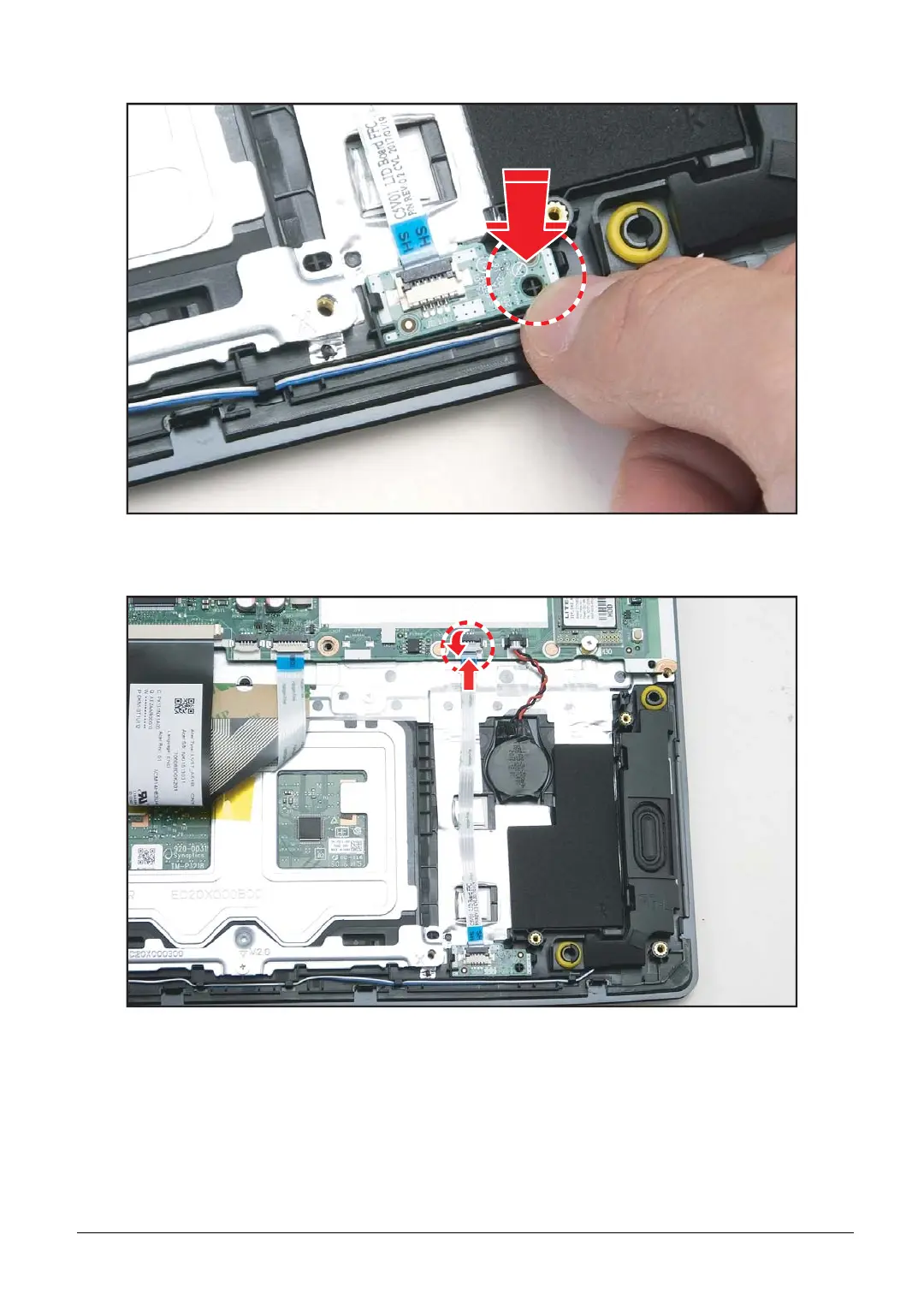5-70 Service and Maintenance
3. Firmly push down the hall sensor board into its slot until it is fully seated.
Figure 5-106. Installing the Hall Sensor Board (2 of 2)
4. Connect the hall sensor FFC to the mainboard connector and secure the latch.
Figure 5-107. Connecting the Hall Sensor FFC (2 of 2)
5. Install the battery (see Battery Installation on page 5-34).
