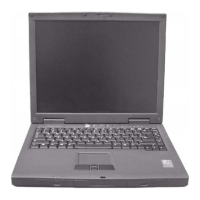Chapter 3 53
39. Remove the four screws holding the Northbridge heat sink on the main board back.
40. Then take off the Northbridge heat sink.
41. Remove the four screws that secure the PCMCIA slot.
42. Then detach the PCMCIA slot from the main board.
43. Remove the three screws that secure the VGA/TV-out board.
44. Then remove the VGA/TV-out board.
45. Unlock the CPU with a flat screwdriver.
46. Then remove the CPU from the CPU socket.

