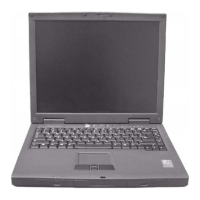52 Chapter 3
30. Remove the four screws holding the ODD tray.
31. Then remove the ODD tray.
32. Remove the four screws holding the FDD-HDD tray.
33. Then remove the FDD-HDD tray.
34. Disconnect the speaker cable from the main board.
35. Remove the two screws that secure the right and left speakers.
36. Then take out the speakers.
37. Remove the four hexagon screws on the rear as picture shows.
38. Then take out the main board.

