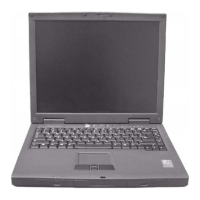Chapter 3 51
22. Disconnect the touchpad board cable(black) from the main board.
23. Disconnect the touchpad board cable(black) from the touchpad board(scroll board).
24. Disconnect the touchpad cable(white) from the the touchpad board(scroll board).
25. Remove the two screws that secure the touchpad board(scroll board).
26. Then take out the touchpad board(scroll board).
27. Remove the four screws that secure the thermal module according to order.
28. Then remove the thermal module as picture shows.
29. Disconnect the two fan cables then take out the thermal module.

