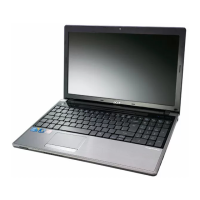13
5. Disconnect the keyboard cable from the main board to remove the keyboard.
Removing the WLAN Board Module
1. See “Removing the Battery Pack” on page 5.
2. See “Removing the Keyboard” on page 12.
3. Disconnect the antenna cables from the WLAN board.
NOTE: There are 2 antenna cables connected to the WLAN board. The Black antenna cable is connected to
connector 1and the White antenna cable is connected to connector 2.

