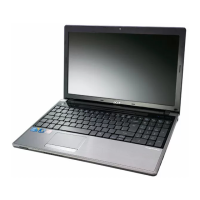19
12. Remove the two screws (A) securing the left and right speaker modules, peel off the stickers securing the
speaker cables, and remove them from the upper case.
Removing the LED Board
1. See “Removing the Battery Pack” on page 5.
2. See “Removing the Lower Cover” on page 6.
3. See “Removing the Lower Cover” on page 6.
4. See “Removing the Optical Drive Module” on page 7.
5. See “Removing the DIMM” on page 7.
6. See “Removing the Hard Disk Drive Module” on page 8.
7. See “Removing the SSD Module” on page 9.
8. See “Removing the RTC Battery” on page 9.
9. See “Removing the Keyboard” on page 12.
10. See “Removing the WLAN Board Module” on page 13.
11. See “Separating the Upper Case from the Lower Case” on page 14.
12. Peel off the covering of the LED board.
Step Size (Quantity) Color Torque
1~2 M2 x L4 (2) Black 1.6 kgf-cm

