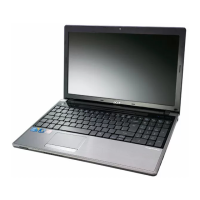16
14. Disconnect the power button cable from the BTB2 connector on the system board.
15. Disconnect the speaker cable from the SPK1 connector on the system board.
16. Gently separate the upper case from the lower case.
Removing the Power Button Board
1. See “Removing the Battery Pack” on page 5.
2. See “Removing the Lower Cover” on page 6.
3. See “Removing the Lower Cover” on page 6.

