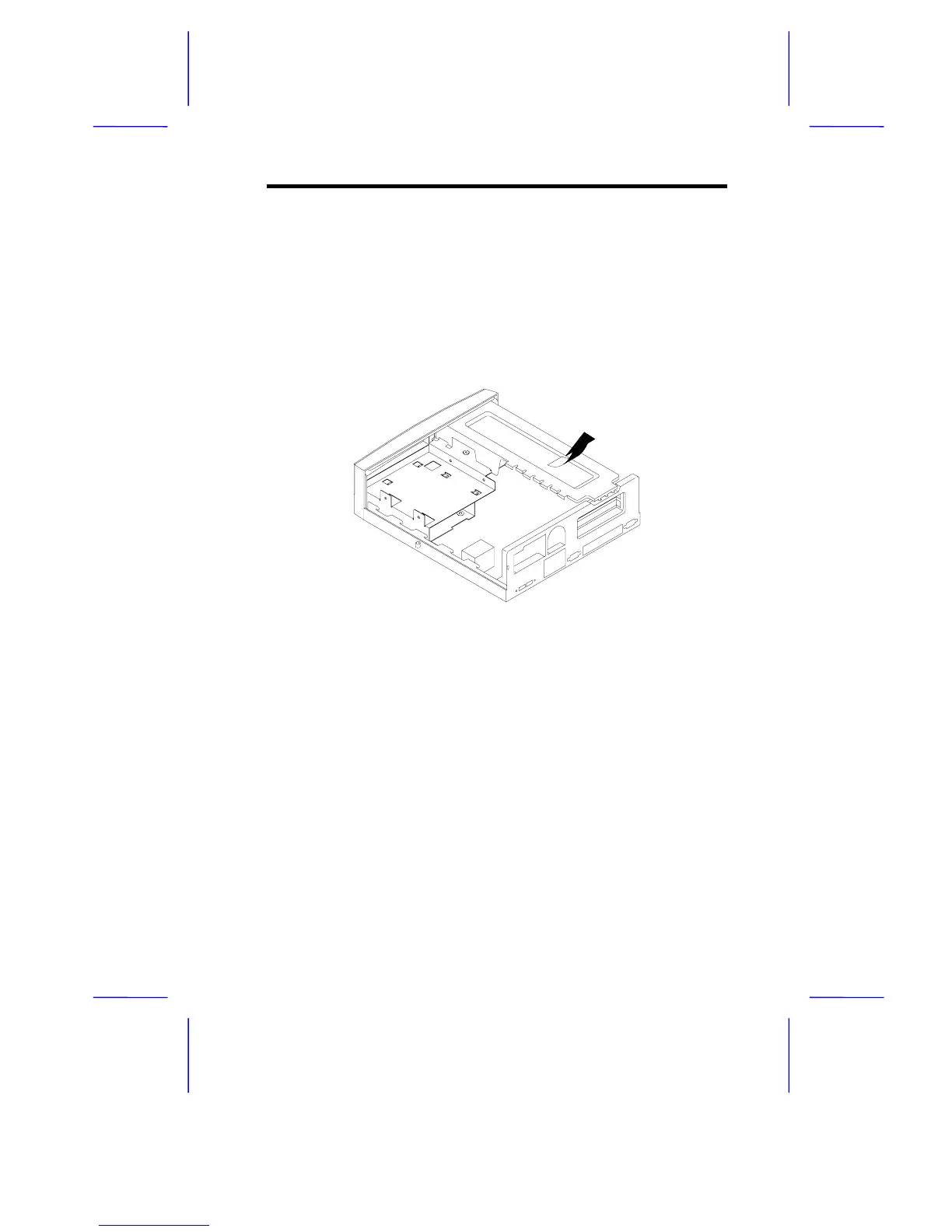System Housing 1-15
1.5.3 Removing the Disk Drive Metal Frame
The metal frame gives additional support to the housing’s structure.
You can install one 3.5-inch drive, one CD-ROM drive and one hard
disk drive in the disk drive metal frame.
To remove the disk drive metal frame:
1. Insert two fingers into the hole. Gently draw it back as you lift it up.
Figure 1-14 Removing the Metal Frame
2. To remove the metal disk drive frame, first unscrew the frame
using a screw driver. The screw is located on the lower-left side of
the frame. Then gently detach the disk frame from the housing.