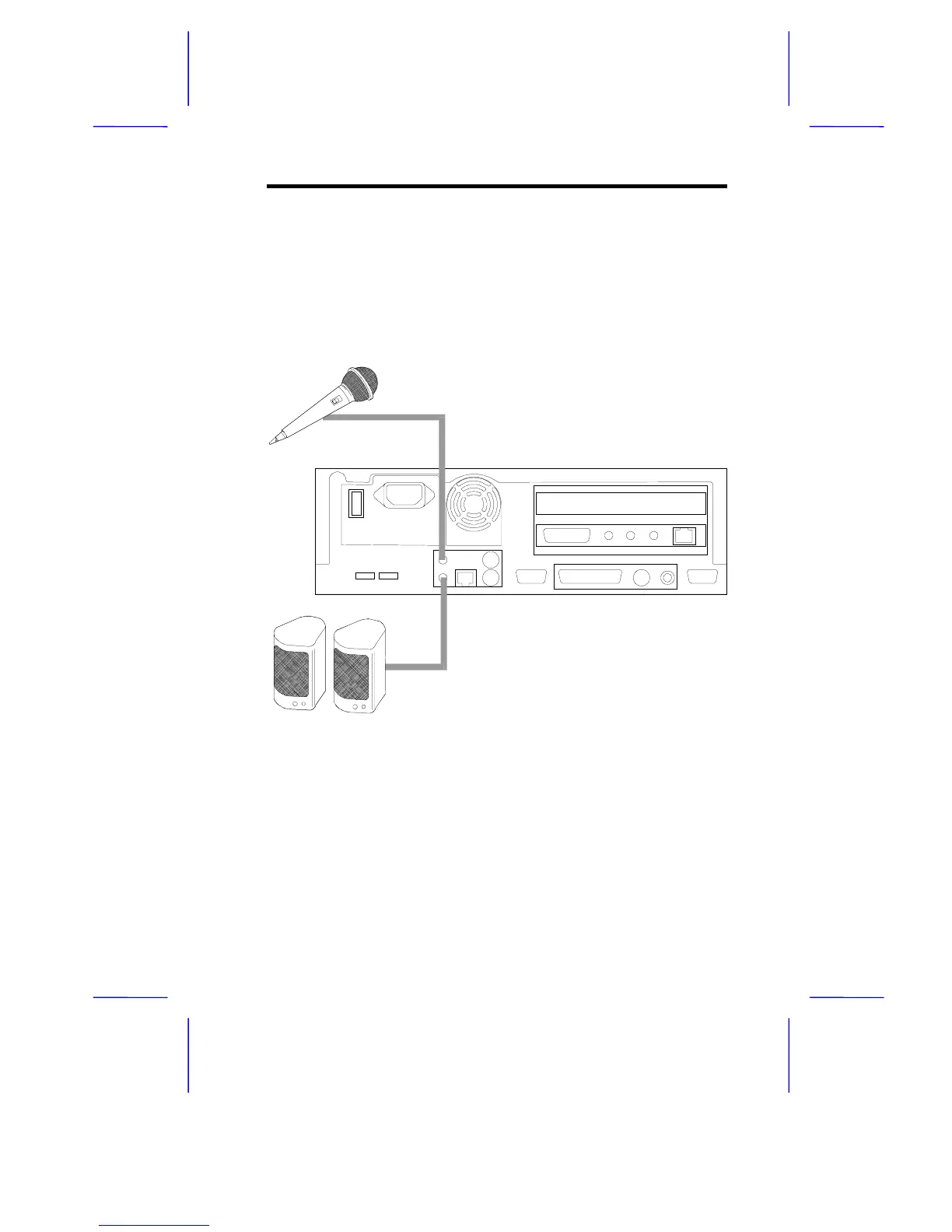System Housing 1-9
1.4.3 Audio and Game Devices
You can connect various audio and game devices to your computer.
Some of these ports are duplicated in the front of the unit for easy
connection.
At the rear of the unit:
Figure 1-8 Rear Connector
❍ speakers connect to the speaker out jack
❍ microphone connects to the microphone jack