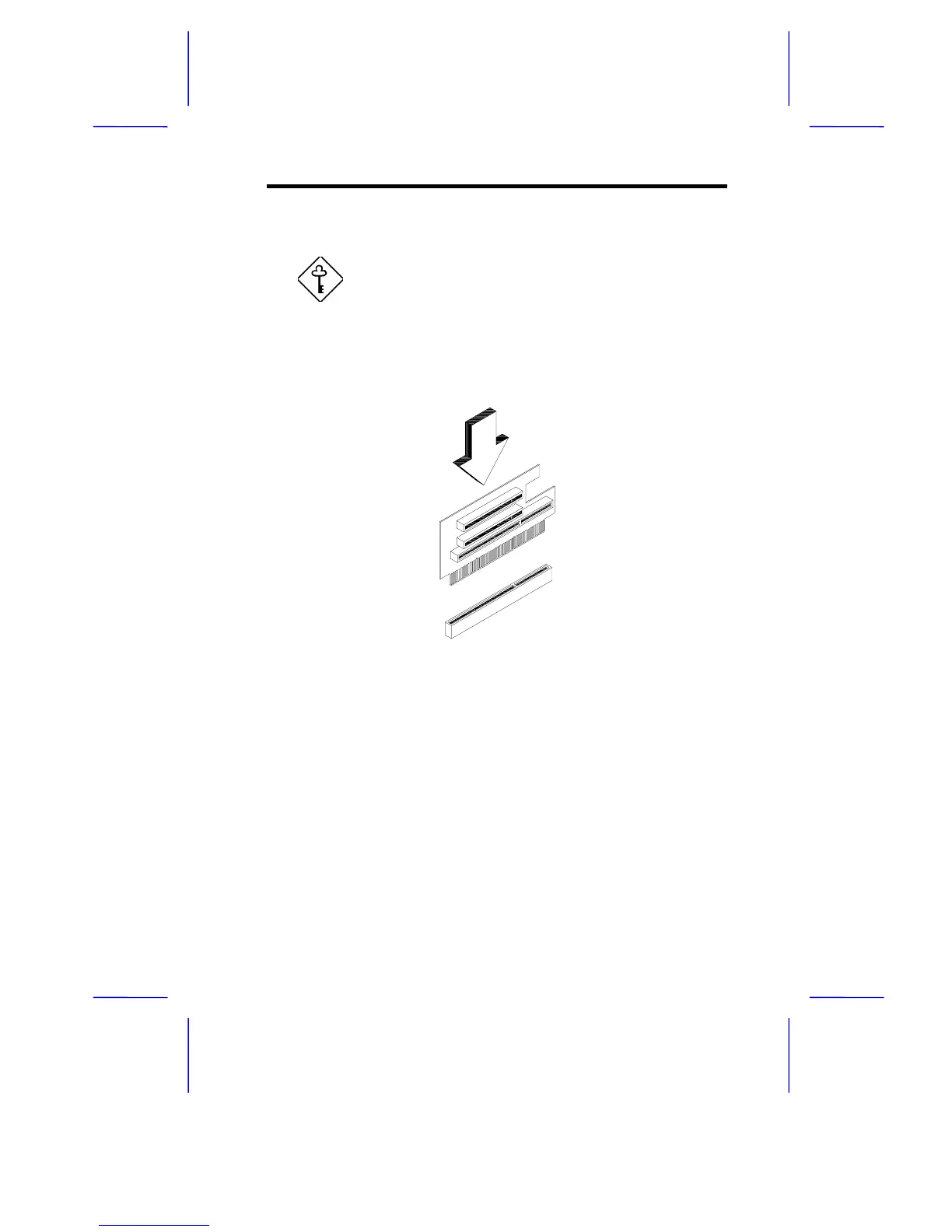System Housing 1-25
1.7 Installing Expansion Boards
Observe the ESD Precautions (see section
1.5.1) before installing a system component.
1. Insert the Riser Card into the system board as shown below.
Figure 1-27 Installing the Riser Card
2. Study the expansion board installation guide and configure any
jumpers as directed.