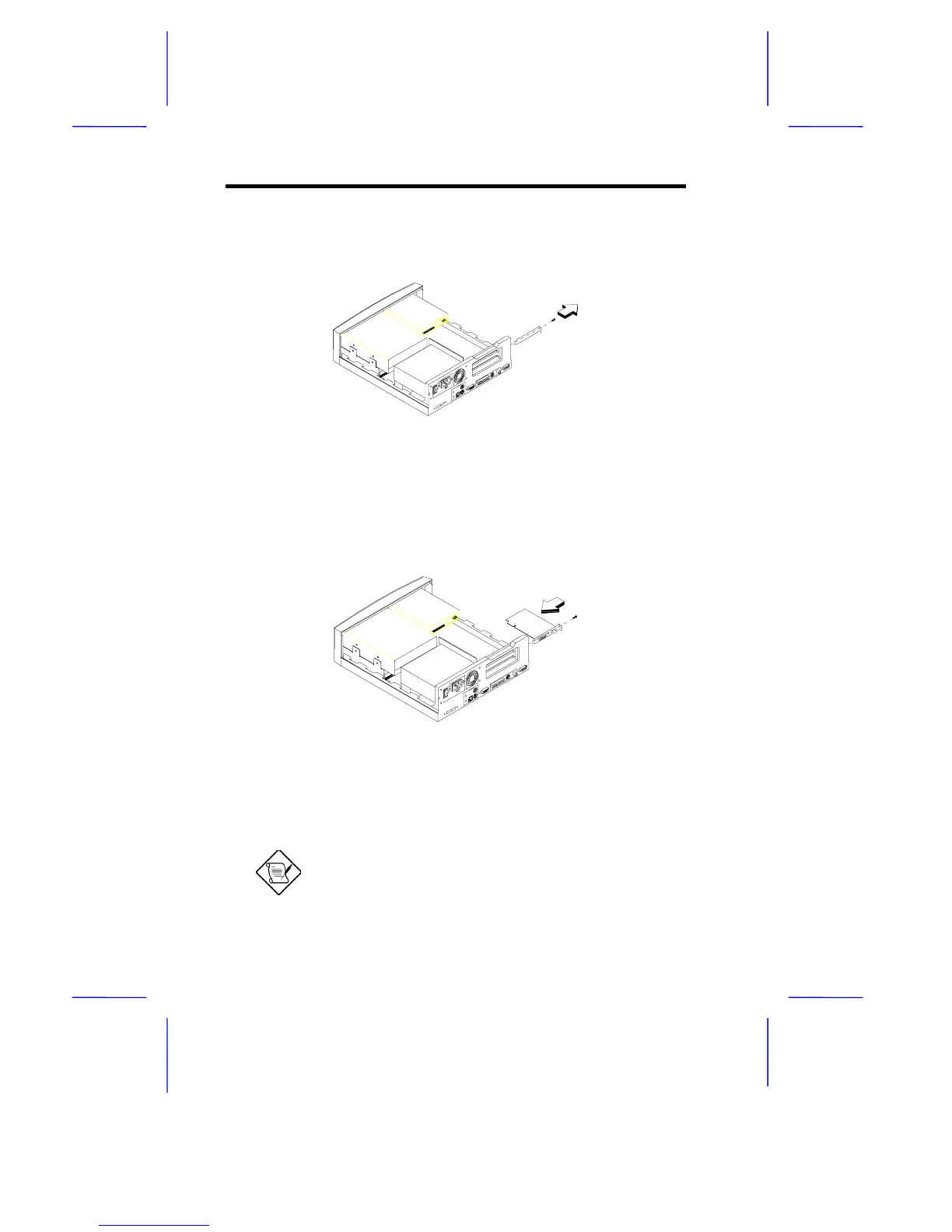1-26 User’s Guide
3. Remove a bracket from any empty expansion slot. Save the
screw to secure the new board. Keep the bracket for future use.
Figure 1-28 Removing the Bracket from an Empty Slot
4. Gently insert the board into the expansion slot. Make sure that the
board is properly inserted.
Figure 1-29 Inserting the Board into an Expansion Slot
5. Secure the board with the screw.
Do not neglect this step. The board uses the