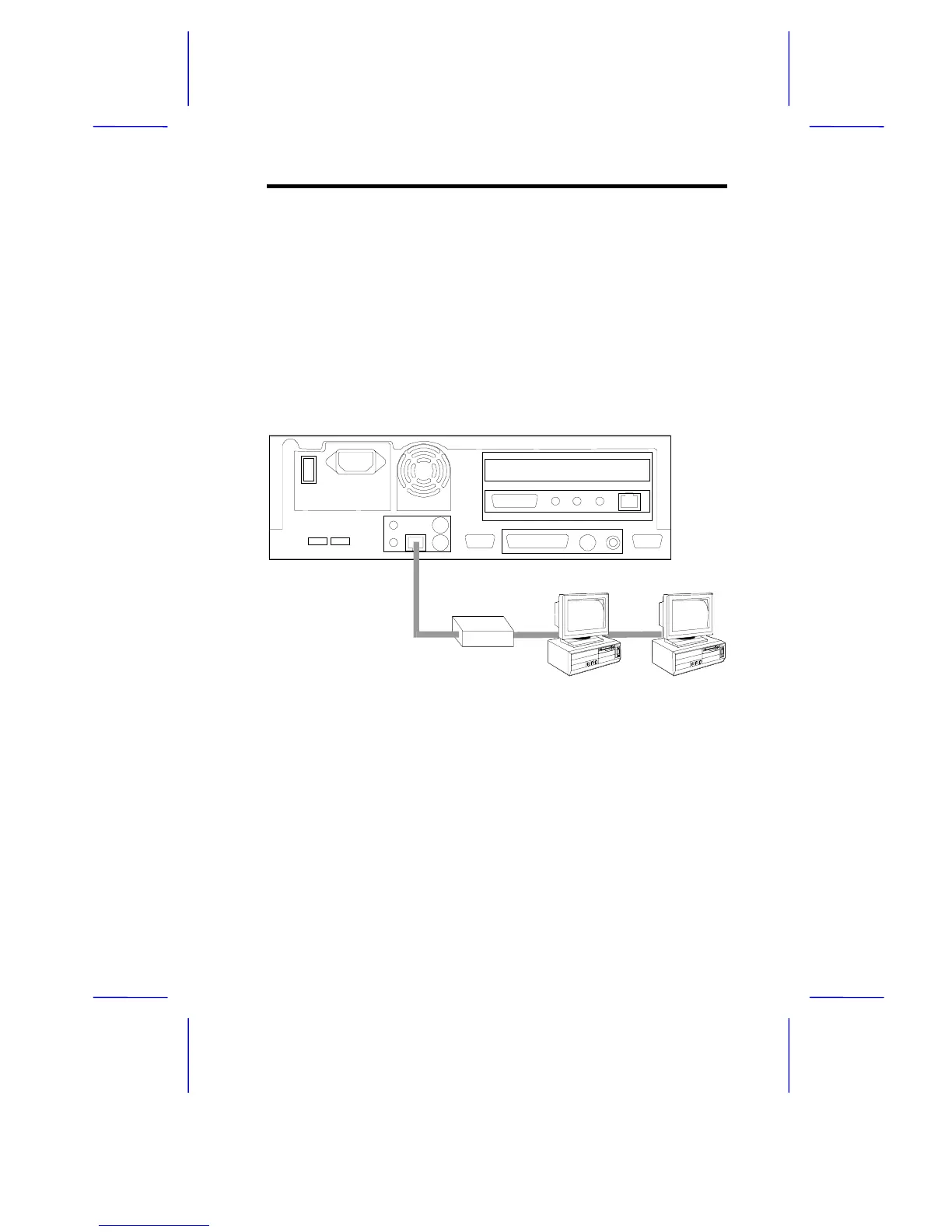System Housing 1-7
1.4 Connecting Options
Other connections you make to your computer include the following:
1.4.1 Network Line
You can connect the system to a network with the built-in 10BaseT
(Ethernet) jack found at the rear of the unit. Computers in most
companies are connected on networks to facilitate the transfer of
information.
Figure 1-6 Connecting the System to a Network
If you are using the system in a networked environment, contact your
system administrator for details.