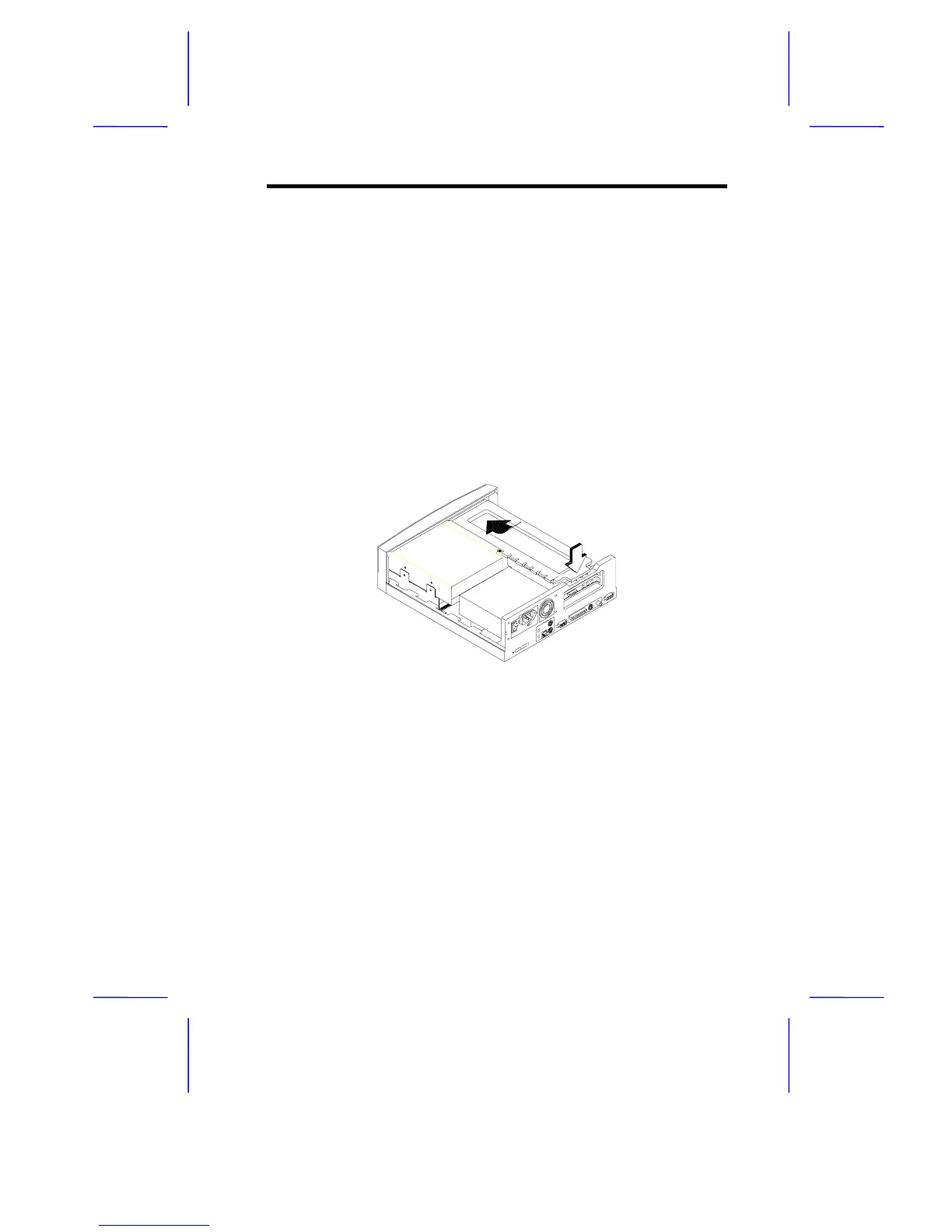System Housing 1-27
screw for grounding.
1.8 Replacing the Cover
After you install the necessary system components into the housing,
you must reinstall the cover.
To install the cover:
1.
Reinstall the metal frame by gently sliding it in while pushing it
down.. The metal frame should rest perfectly between the
housing’s frame.
Figure 1-30 Reinstalling the Metal Disk Drive Frame
2.
Align the corners of the cover with the frame of the housing and
push the cover back until it clicks into place..