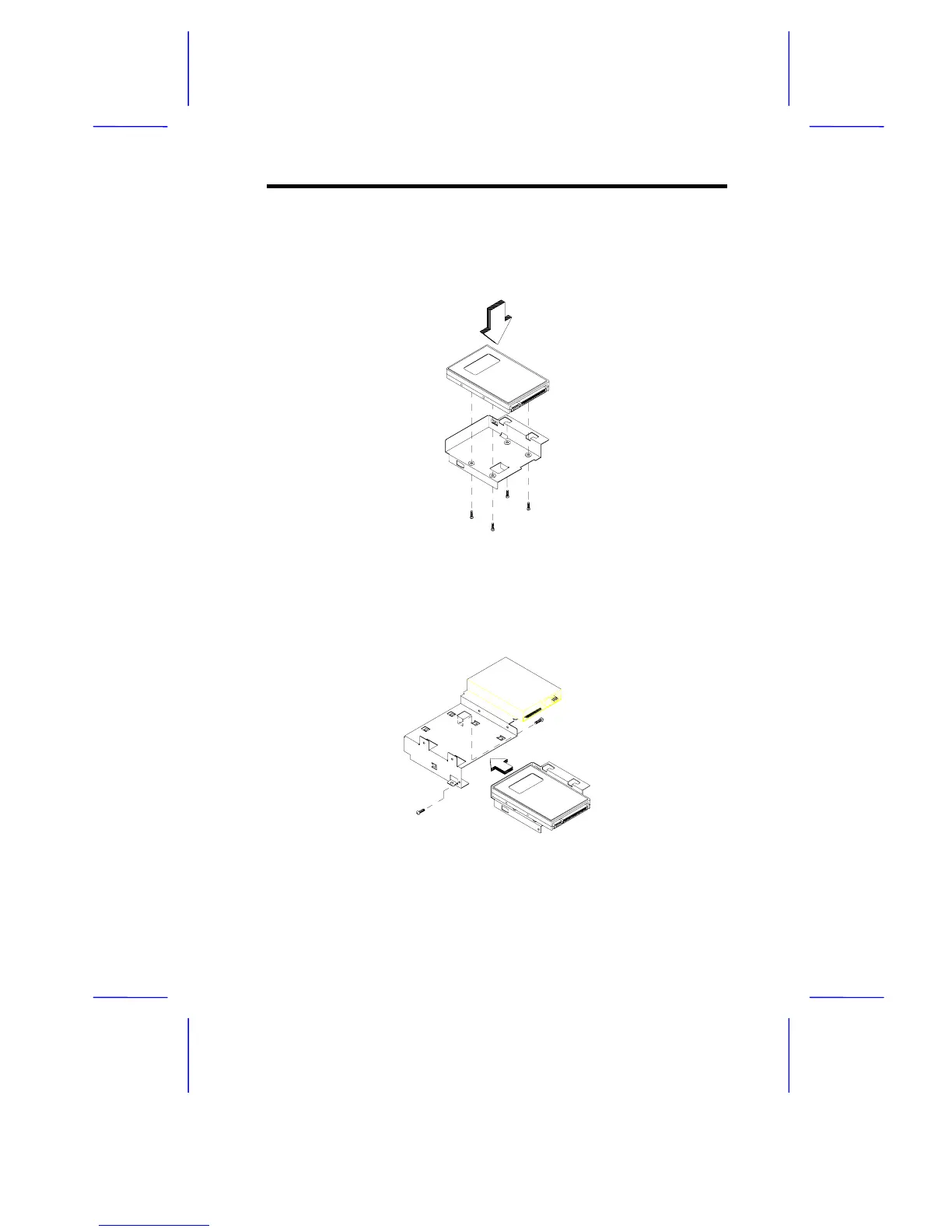System Housing 1-17
Installing a Hard Disk Drive
1.
Attach the hard disk drive to the hard disk drive frame with the
necessary screws as shown below.
Figure 1-17 Installing the Hard Disk into the Hard Disk Drive
Frame
2. Reattached the hard disk drive frame to the disk frame.
Figure 1-18 Reattaching the Hard Disk Drive Frame to the Disk
Frame