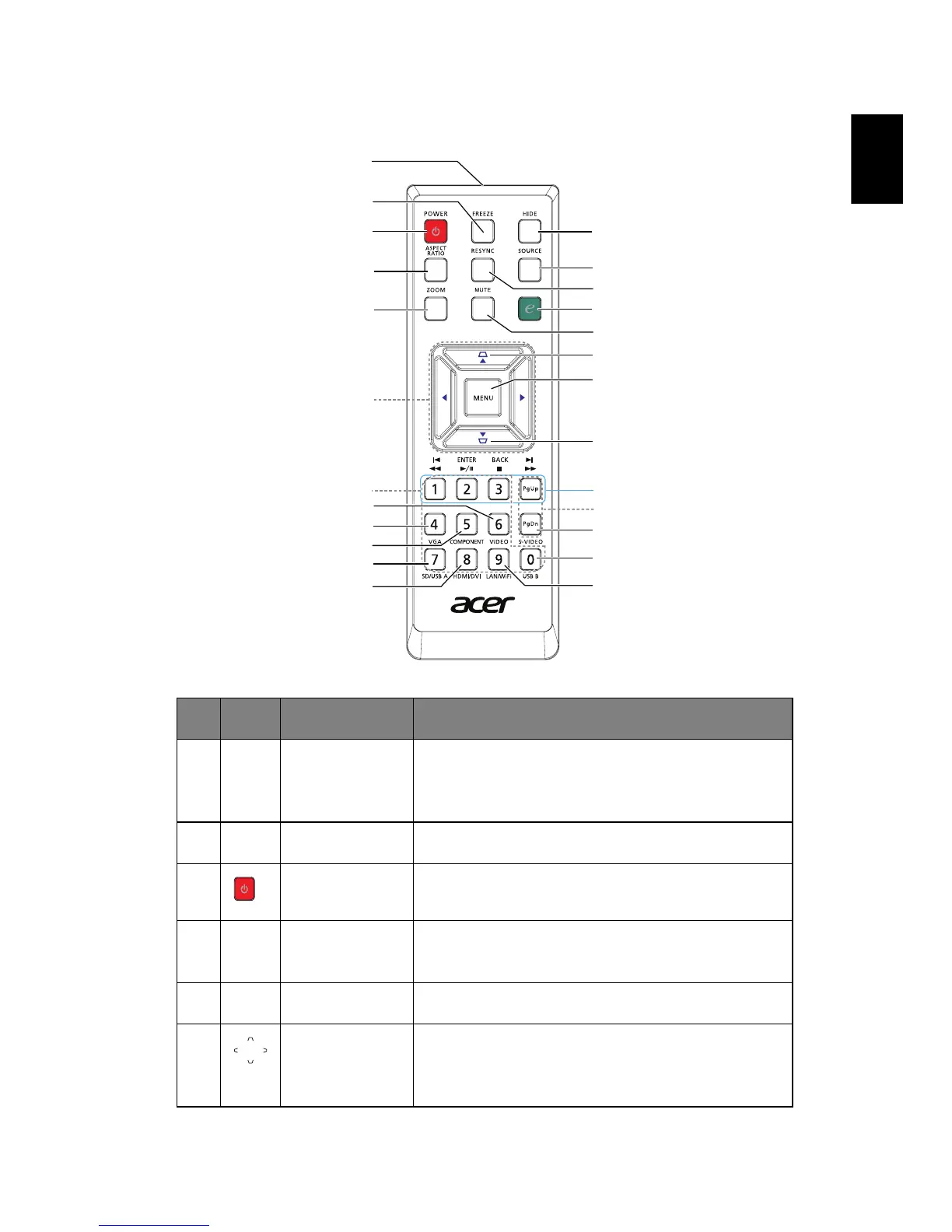5
English
English
Remote control layout
# Icon Function Description
1 Remote
control
transmitter
Sends signals to the projector.
2 FREEZE Pauses the screen image.
3POWERRefer to "Turning the projector on/off" on page 9.
4 ASPECT
RATIO
To choose the desired aspect ratio.
5 ZOOM Zooms the projector display in or out.
6Four
directional
select keys
Use up, down, left, right buttons to select items
or make adjustments to your selection.
1
2
3
4
5
6
8
9
*
11
*
*
*
12
13
14
15
16
17
17
18
19
20
7
10
